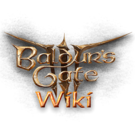More actions
The edit can be undone. Please check the comparison below to verify that this is what you want to do, and then publish the changes below to finish undoing the edit.
| Latest revision | Your text | ||
| Line 130: | Line 130: | ||
=== '''Using No LODs''' === | === '''Using No LODs''' === | ||
If you don’t particularly care about it performing well on bad computers, you can have no LOD meshes and just set your high quality mesh to have a LOD distance of 0. | If you don’t particularly care about it performing well on bad computers, you can have no LOD meshes and just set your high quality mesh to have a LOD distance of 0. | ||
==Exporting== | ==Exporting== | ||
| Line 158: | Line 151: | ||
==Hotloading== | ==Hotloading== | ||
It is not only possible but very recommended to hotload meshes, it enables you to fix them in action. [[Modding:Hotloading|See here for how.]] | It is not only possible but very recommended to hotload meshes, it enables you to fix them in action. [[Modding:Hotloading|See here for how.]] | ||
== General Blender tutorials == | == General Blender tutorials == | ||
If you don't understand how to use Blender, start | If you don't understand how to use Blender, start with [https://www.youtube.com/@blenderguru Donut tutorial by BlenderGuru]. | ||
with [https://www.youtube.com/@blenderguru Donut tutorial by BlenderGuru]. | |||
You may also find [https://www.youtube.com/@TheRoyalSkies/playlists TheRoyalSkies short videos on Blender] to be helpful. | You may also find [https://www.youtube.com/@TheRoyalSkies/playlists TheRoyalSkies short videos on Blender] to be helpful. | ||
| Line 175: | Line 164: | ||
[https://www.nexusmods.com/baldursgate3/mods/4310 Volno texture toolbox]- for previewing textures on the mesh. | [https://www.nexusmods.com/baldursgate3/mods/4310 Volno texture toolbox]- for previewing textures on the mesh. | ||
{{Modding navbox}} | [[Category:Modding guides]]{{Modding navbox}} | ||
[[Category:Armor modding]] | [[Category:Armor modding]] | ||