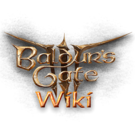More actions
The edit can be undone. Please check the comparison below to verify that this is what you want to do, and then publish the changes below to finish undoing the edit.
| Latest revision | Your text | ||
| Line 3: | Line 3: | ||
== Recent edits to icons == | == Recent edits to icons == | ||
Been editing some of the icons for better presentation and legibility at 20px size. I realise this is somewhat subjective, so drop me a line here if you have any concerns or opinions on this. There are a lot of potential options, and quite a few of the game file icons haven't been uploaded anywhere yet. [[User:Llamageddon|Llamageddon]] ([[User talk:Llamageddon|talk]]) 02:29, 3 October 2023 (CEST) | Been editing some of the icons for better presentation and legibility at 20px size. I realise this is somewhat subjective, so drop me a line here if you have any concerns or opinions on this. There are a lot of potential options, and quite a few of the game file icons haven't been uploaded anywhere yet. [[User:Llamageddon|Llamageddon]] ([[User talk:Llamageddon|talk]]) 02:29, 3 October 2023 (CEST) | ||