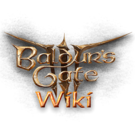924
editsMore actions
→Tools
(→Tools) |
|||
| Line 19: | Line 19: | ||
== Meta.lsx == | == Meta.lsx == | ||
So most pak mods need a meta.lsx | So most pak mods need a meta.lsx. A meta.lsx is a file that tells the mod loader certain "meta" information about your mod. This is information such as author's name, version number, etc. | ||
ModName/Mods/YourShared/meta.lsx | The file path should be: ''ModName''/Mods/''YourShared''/meta.lsx | ||
The ModName folder | The ''ModName'' folder is your workspace folder for your mod. Each mod needs one, and it holds all of the other folders. Then you would create a folder called Mods, then a new folder with a custom name (could be same as the mod name) this is what will be known as ''YourShared'' folder, and then finally you want to create a .txt file and rename it to meta.lsx | ||
The only time your mod won't need a meta.lsx if it is classed as a basegame override. You will know them by the mods that get put into the Overrides section of BG3 Mod Manager or have that orange highlight to them. | The only time your mod won't need a meta.lsx if it is classed as a basegame override. You will know them by the mods that get put into the Overrides section of BG3 Mod Manager or have that orange highlight to them. In some cases, you may still add a meta just so people can place the mod into their load order if they prefer. | ||
In some cases you may add a meta | |||
=== Creating your meta.lsx Manually === | |||
Here is the template for meta.lsx. | |||
<?xml version="1.0" encoding="UTF-8"?> | <?xml version="1.0" encoding="UTF-8"?> | ||
<save> | <save> | ||
| Line 41: | Line 39: | ||
<attribute id="Author" type="LSString" value="AUTHOR NAME HERE"/> | <attribute id="Author" type="LSString" value="AUTHOR NAME HERE"/> | ||
<attribute id="CharacterCreationLevelName" type="FixedString" value=""/> | <attribute id="CharacterCreationLevelName" type="FixedString" value=""/> | ||
<attribute id="Description" type="LSString" value=""/> | <attribute id="Description" type="LSString" value="DESCRIPTION HERE"/> | ||
<attribute id="Folder" type="LSString" value="MOD FOLDER NAME HERE"/> | <attribute id="Folder" type="LSString" value="MOD FOLDER NAME HERE"/> | ||
<attribute id="LobbyLevelName" type="FixedString" value=""/> | <attribute id="LobbyLevelName" type="FixedString" value=""/> | ||
| Line 77: | Line 75: | ||
<attribute id="Author" type="LSString" value="AUTHOR NAME HERE"/> | <attribute id="Author" type="LSString" value="AUTHOR NAME HERE"/> | ||
In this line you want to put your author name | In this line you want to put your author name. This is what will be shown in the Author column in Mod Manager. It can be anything, but most people use their nexusmods username. | ||
<attribute id="Description" type="LSString" value="DESCRIPTION HERE"/> | |||
This is a short description that will display when the user hovers over your mod in BG3 Mod Manager. | |||
<attribute id="Folder" type="LSString" value="MOD FOLDER NAME HERE"/> | <attribute id="Folder" type="LSString" value="MOD FOLDER NAME HERE"/> | ||
This needs to match the name of the new folder that we referred to earlier as the ''YourShared'' folder. If you don't enter this correctly, stuff in your mod will break. | |||
<attribute id="Name" type="LSString" value="MOD NAME HERE"/> | <attribute id="Name" type="LSString" value="MOD NAME HERE"/> | ||
Name of your mod goes here. Do not put - before a b as we have found out lately that can cause the mod not to load. | Name of your mod goes here. Do not put - before a b, as we have found out lately that can cause the mod not to load. | ||
<attribute id="UUID" type="FixedString" value="UUID HERE"/> | <attribute id="UUID" type="FixedString" value="UUID HERE"/> | ||
Generate a | Generate a unique UUID for this line. This is how Mod Manager tells mods apart, so this UUID must be unique, unless you want it to override another mod. | ||
<attribute id="Version64" type="int64" value="36028797018963968"/> | <attribute id="Version64" type="int64" value="36028797018963968"/> | ||
When read by BG3 Mod Manager, this line reads as 1.0.0.0. You can use BG3 Mod Manager, the multitool or Padme's mini tool to generate this version number. This is also the line you change for each new update. | |||
<node id="PublishVersion"> | <node id="PublishVersion"> | ||
| Line 99: | Line 101: | ||
</node> | </node> | ||
This | This number is the version it was when originally published. It can remain this number even when updating. | ||
And that is all you need to edit for this file. | And that is all you need to edit for this file. | ||
| Line 141: | Line 143: | ||
[[File:Bg3minitool versionnumber.webp]] | [[File:Bg3minitool versionnumber.webp]] | ||
It will open | It will open the current extra tools of the mini tool. | ||
Use the up and down arrows on the first and last number and it will change the number below. Once set to the version you want use either highlight the text in the box and copy and paste it into the first of this line in your meta: | Use the up and down arrows on the first and last number and it will change the number below. Once set to the version, you want use either highlight the text in the box and copy and paste it into the first of this line in your meta: | ||
<attribute id="Version64" type="int64" value="36028797018963968"/> | <attribute id="Version64" type="int64" value="36028797018963968"/> | ||
| Line 151: | Line 153: | ||
=== Creating your Meta with the Multitool === | === Creating your Meta with the Multitool === | ||
Once your mod is complete and ready to be tested in game create a Mods folder in your workspace folder, then drag your workspace folder to the blue box that says "Drop mod workspace folder or a mod.pak here" | Once your mod is complete and ready to be tested in-game, create a Mods folder in your workspace folder, then drag your workspace folder to the blue box that says "Drop mod workspace folder or a mod.pak here". If your Mods folder doesn't have a meta.lsx, it will bring up this popup: | ||
[[File:Metacreationbg3multitool.webp]] | [[File:Metacreationbg3multitool.webp]] | ||
In the Author box put the name you go by on nexusmods or whatever you want. | In the Author box, put the name you go by on nexusmods or whatever you want. | ||
In description describe your mod a little, can be anything. | In description describe your mod a little, can be anything. | ||