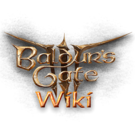924
editsMore actions
→Creating Hair Mods
| Line 59: | Line 59: | ||
* [https://youtu.be/gxmgZ_X1kbI?si=wj7OFqyKkGS3BV2V Joining Different Meshes Into One] | * [https://youtu.be/gxmgZ_X1kbI?si=wj7OFqyKkGS3BV2V Joining Different Meshes Into One] | ||
** With some hair meshes, as long as they share the same texture, you might want to join the meshes together for simplicity. This is how you would go about that. If the hair parts use different materials and you want to keep them as such, do not use this method. You can also use this method to join other types of meshes. | ** With some hair meshes, as long as they share the same texture, you might want to join the meshes together for simplicity. This is how you would go about that. If the hair parts use different materials and you want to keep them as such, do not use this method. You can also use this method to join other types of meshes. | ||
* [[ | * [[Modding:Custom Hair Highlights|Custom Hair Highlights]] | ||
** BG3's vanilla hairs have highlights applied using vertex paint. This guide will show you how to adjust or add your own highlights to your custom hair. | |||
* [https://drive.google.com/file/d/1FsC1fwRwF0FKvAuPL-Md7WFbCiL0Psvp/view Hair Thinning Begone] by mocia | * [https://drive.google.com/file/d/1FsC1fwRwF0FKvAuPL-Md7WFbCiL0Psvp/view Hair Thinning Begone] by mocia | ||
** If your hair seems thin in CC (showing too much light or background through the hair), this tutorial can help you fix that. | |||
=== Adding your hair as a new asset to the game === | === Adding your hair as a new asset to the game === | ||