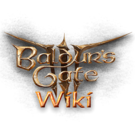182
edits→Modding Sites
Soggyburrito (talk | contribs) No edit summary |
Soggyburrito (talk | contribs) |
||
| (15 intermediate revisions by the same user not shown) | |||
| Line 6: | Line 6: | ||
{{NavWiki|modding}} | {{NavWiki|modding}} | ||
{{DISPLAYTITLE:Modding resources}} | {{DISPLAYTITLE:Modding resources}} | ||
{{#widget:ModdingIntroVideoBanner}} | {{#widget:ModdingIntroVideoBanner}} | ||
__NOTOC__ | __NOTOC__ | ||
<gallery heights=" | <gallery heights="120" style="{ text-align: center }"> | ||
File:Greataxe Icon.png|[[List of Weapons|Weapons]] | File:Greataxe Icon.png|[[List of Weapons|Weapons]] | ||
</gallery> | </gallery> | ||
==Equipment== | ==Equipment== | ||
| Line 34: | Line 24: | ||
Request form: http://bit.ly/3YfZ1yD<blockquote>'''Anyone''' can submit a request</blockquote>Board: http://bit.ly/44M0hf0<blockquote>Modders can request edit access and assign themselves a posted request</blockquote>If anyone makes a request there, please do not make duplicate requests on modder's mod pages too, as it ends up with multiple people working on the same mod. | Request form: http://bit.ly/3YfZ1yD<blockquote>'''Anyone''' can submit a request</blockquote>Board: http://bit.ly/44M0hf0<blockquote>Modders can request edit access and assign themselves a posted request</blockquote>If anyone makes a request there, please do not make duplicate requests on modder's mod pages too, as it ends up with multiple people working on the same mod. | ||
==Modding Sites== | ==Modding Sites== | ||
*[https://www.nexusmods.com/baldursgate3 Nexus Mods] ( | *[https://www.nexusmods.com/baldursgate3 Nexus Mods] (Main) | ||
*[https://steamcommunity.com/app/1086940/workshop/ Steam Workshop] (Soon™) | |||
*[https://steamcommunity.com/app/1086940/workshop/ Steam Workshop] ( | |||
== Essential Tools== | ==Essential Tools== | ||
*LSLIB by Norbyte | *LSLIB by Norbyte | ||
**Install [https://github.com/Norbyte/lslib/releases/tag/v1.15.13 1.15.13] first, then install whichever is the [https://github.com/Norbyte/lslib/releases LATEST] release | **Install [https://github.com/Norbyte/lslib/releases/tag/v1.15.13 1.15.13] first, then install whichever is the [https://github.com/Norbyte/lslib/releases LATEST] release | ||
| Line 46: | Line 34: | ||
*Script Extender (bg3se) by Norbyte | *Script Extender (bg3se) by Norbyte | ||
**[https://github.com/Norbyte/bg3se/releases/tag/updater-20231028 Version from 2023-10-28], can be installed by BG3MM, updates istself when starting the game | **[https://github.com/Norbyte/bg3se/releases/tag/updater-20231028 Version from 2023-10-28], can be installed by BG3MM, updates istself when starting the game | ||
*BG3 Mod Manager (BG3MM) by LaughingLeader | *BG3 Mod Manager (BG3MM) by LaughingLeader | ||
**[https://github.com/LaughingLeader/BG3ModManager/releases/tag/1.0.10.0 1.0.10.0] | **[https://github.com/LaughingLeader/BG3ModManager/releases/tag/1.0.10.0 1.0.10.0] | ||
*Modders Multitool by ShinyHobo | *Modders Multitool by ShinyHobo | ||
| Line 54: | Line 42: | ||
*A text editor, some of these may be cross-platform | *A text editor, some of these may be cross-platform | ||
**Windows: [https://code.visualstudio.com VS Code], [https://notepad-plus-plus.org Notepad++], [https://brackets.io Brackets], [https://atom-community.github.io Atom Community] | **Windows: [https://code.visualstudio.com VS Code], [https://notepad-plus-plus.org Notepad++], [https://brackets.io Brackets], [https://atom-community.github.io Atom Community] | ||
**Mac: [https://espressoapp.com Espresso], [https://www.barebones.com BBedit] | **Mac: [https://espressoapp.com Espresso], [https://www.barebones.com BBedit] | ||
**Linux: [https://apps.kde.org/en-gb/kwrite/ KWrite], [https://apps.kde.org/en-gb/kate/ Kate], [https://wiki.gnome.org/Apps/Gedit Gedit], [https://vscodium.com VS Codium] | **Linux: [https://apps.kde.org/en-gb/kwrite/ KWrite], [https://apps.kde.org/en-gb/kate/ Kate], [https://wiki.gnome.org/Apps/Gedit Gedit], [https://vscodium.com VS Codium] | ||
Linux users also need the latest version of [https://wiki.winehq.org/Download WINE] installed. Install it with the package manager in your chosen distro via an app store or with the CLI. | Linux users also need the latest version of [https://wiki.winehq.org/Download WINE] installed. Install it with the package manager in your chosen distro via an app store or with the CLI. | ||
===Free Tools=== | === Free Tools=== | ||
'''Blender''' | '''Blender''' | ||
*[https://www.blender.org/download/ LATEST] version from Blender.org or Steam | *[https://www.blender.org/download/ LATEST] version from Blender.org or Steam | ||
| Line 87: | Line 75: | ||
==Paths== | ==Paths== | ||
===Windows=== | ===Windows=== | ||
*Profiles: {{InfoBlob|%LocalAppdata%\Larian Studios\Baldur's Gate 3\PlayerProfiles\Public}} | *Profiles: {{InfoBlob|%LocalAppdata%\Larian Studios\Baldur's Gate 3\PlayerProfiles\Public}} | ||
*Mods (.PAK files): {{InfoBlob|%LocalAppdata%\Larian Studios\Baldur's Gate 3\Mods}} | *Mods (.PAK files): {{InfoBlob|%LocalAppdata%\Larian Studios\Baldur's Gate 3\Mods}} | ||
*Mods (loose files): {{InfoBlob|<path to game installation>\Baldur's Gate 3\Data}} | *Mods (loose files): {{InfoBlob|<path to game installation>\Baldur's Gate 3\Data}} | ||
*Tools (script extender, native mod loader): {{InfoBlob|<path to game installation>\Baldur's Gate 3\bin}} | *Tools (script extender, native mod loader): {{InfoBlob|<path to game installation>\Baldur's Gate 3\bin}} | ||
| Line 98: | Line 86: | ||
===Linux=== | ===Linux=== | ||
* Profiles: {{InfoBlob|SteamLibrary/steamapps/compatdata/1086940/pfx/drive_c/users/steamuser/AppData/Local/Larian Studios/Baldur's Gate 3/PlayerProfiles/Public}} | *Profiles: {{InfoBlob|SteamLibrary/steamapps/compatdata/1086940/pfx/drive_c/users/steamuser/AppData/Local/Larian Studios/Baldur's Gate 3/PlayerProfiles/Public}} | ||
*Mods: {{InfoBlob|SteamLibrary/steamapps/compatdata/1086940/pfx/drive_c/users/steamuser/AppData/Local/Larian Studios/Baldur's Gate 3/Mods}} | *Mods: {{InfoBlob|SteamLibrary/steamapps/compatdata/1086940/pfx/drive_c/users/steamuser/AppData/Local/Larian Studios/Baldur's Gate 3/Mods}} | ||
==Compatibility Graphics== | == Compatibility Graphics== | ||
Use these graphics on your mod pages! These images were created by [https://www.nexusmods.com/users/52670436?tab=user+files&BH=0 AlanaSP] and originally shared in Larian's Discord server. | Use these graphics on your mod pages! These images were created by [https://www.nexusmods.com/users/52670436?tab=user+files&BH=0 AlanaSP] and originally shared in Larian's Discord server. | ||