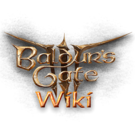|
|
| (48 intermediate revisions by 2 users not shown) |
| Line 1: |
Line 1: |
| {{NavWiki}} | | {{PageSeo |
| [[File:bg3wiki_help.png|thumb|right|Illithid wisdom sent you here...]]
| | | image = bg3wiki_help.png |
| | | | description = A brief guide on how to contribute to the Baldur's Gate 3 Community Wiki |
| '''BG3Wiki''' is a community volunteer effort.
| | }} |
| | | {{NavWiki|help}} |
| Everything here is written and maintained by fans of the game. Anyone can edit and contribute to BG3Wiki, no sign-up necessary!
| | BG3Wiki is a collaborative, living project created and maintained by community volunteers. |
| | | Don't be afraid to contribute – anyone can edit and contribute to BG3Wiki, no sign-up necessary! Proceed to [[Help:Editing basics|Editing basics]] when you're ready. |
| This page will help you get started on contributing to the wiki. If you're interested in diving deeper into a particular topic, check out the various [https://www.mediawiki.org/wiki/Help:Contents MediaWiki help pages] available online.
| | __NOTOC__ |
| | | == Introduction to editing == |
| An [[Help:Editing Policy|Editing Policy]] and a [[Help: Style Guide|Style Guide]] are also available. Reading any policies or guidelines is '''not required''' to edit BG3Wiki, but it may prove helpful.
| | ==== Creating an account ==== |
| | | [[Special:CreateAccount|Creating an account]] is an optional but recommended step. '''Once your account has a few edits, you won't need to solve CAPTCHA anymore.''' Editing using an account attributes wiki edits to your account. You can edit pages without an account, but your IP address will be publicly logged. |
| == Creating an account == | |
| [[Special:CreateAccount|Creating an account]] is an optional step that allows you to customize your wiki settings and attributes wiki edits to your account. You can edit pages without an account, but your IP address will be publicly logged.
| |
| | |
| == Identifying areas in need of help ==
| |
| If you're unsure where to start, try checking the following pages:
| |
| * [[Special:WhatLinksHere/Template:UnderConstruction|Under Construction]]: Pages marked as under construction; check the page history and coordinate via the Discord server if a page is actively being worked on.
| |
| * [[:Category:Stubs|Stub pages]]: Incomplete pages, lacking key information.
| |
| * [[:Category:Priority pages|Priority pages]]: Stub pages considered a high priority for updating.
| |
| * [[:Category:Pages that need to be rewritten|Pages that need to be rewritten]]: Pages that do not follow BG3 Wiki's guidelines or pages that are missing key templates.
| |
| * [[BG3Wiki:Verification]]: Pages marked as having information that needs to be verified
| |
| * [[Special:WantedPages]]: A list of pages that are linked to by other pages, but have not yet been created themselves
| |
| * [[Special:AncientPages]]: Pages that have not been updated in a long time - check these for outdated information
| |
| * [[Special:LonelyPages]]: Pages that aren't linked to by any other pages - try to find other appropriate pages to add links to them
| |
| * [[Special:LongPages]]: Very long pages that ''might'' benefit from editing for brevity
| |
| * [[Special:ShortPages]]: Very short pages that ''might'' benefit from adding more information
| |
| | |
| See [[Special:SpecialPages]] for a full list of Special pages.
| |
| | |
| == Working with pages ==
| |
| {{hatnote|See [https://www.mediawiki.org/wiki/Help:Contents MediaWiki Help:Contents] for overall MediaWiki help, or [https://www.mediawiki.org/wiki/Help:Formatting MediaWiki Help:Formatting] for detailed help with MediaWiki markup.}} | |
| | |
| === First-time editors ===
| |
| If you are anxious about editing a wiki for the first time, don't be. Contributions are always welcome, and you're encouraged to add any missing information. A wiki page is designed to be a malleable document that can easily be edited and corrected, and usually should be. Any mistakes can be corrected by another editor.
| |
| | |
| If you want guidance on best practices, you may at any time consult the [[Help:Editing Policy|Editing Policy]] or the [[Help:Style Guide|Style Guide]], but this is not required to get started!
| |
| | |
| If you are unsure about your edit for any reason, you can leave a relevant comment on the talk page, via the 'Discussion' tab at the top of any page you are editing, or ask for guidance in the wiki Discord server.
| |
| | |
| === Create a new page ===
| |
| [[File:edit_visual_or_source.png|right|thumb|Visual Editor and Source Editor buttons]]
| |
| [[File:switch_visual_or_source.png|right|thumb|Switching between editor types]]
| |
| To create a new page, either click on a broken (red) link or use your browser to type the URL of a page that doesn't yet exist (for example, https://bg3.wiki/wiki/Some_Page_That_Does_Not_Exist). If you're not automatically taken to the editor, click either '''Edit''' (to open the Visual Editor) or '''Edit source''' (to open the Source Editor).
| |
| * The Visual Editor is helpful for contributors who are new or not yet familiar with [https://www.mediawiki.org/wiki/Help:Formatting wiki markup], but it doesn't allow you to directly manipulate wiki markup.
| |
| * The Source Editor is more powerful and flexible, but requires at least a basic understanding of wiki markup.
| |
| | |
| === Edit an existing page ===
| |
| To edit an existing page, click either '''Edit''' (opens Visual Editor) or '''Edit source''' (opens Source Editor) above the page. Within either editor view, you can switch between the Visual Editor and the Source Editor at any time via the upper-right menu button.
| |
| | |
| When you've finished editing, feel free to add a brief '''Summary''' of your changes and click the '''Save changes''' button!
| |
| | |
| {{clear}}
| |
| | |
| === Page history ===
| |
| Click the '''View history''' button above a page to see a history of edits performed on that page. Each line describes a revision of the page, including date/time, the contributor who made that edit, and (ideally) the reason for the edit. This can be helpful if you're not sure why an edit was made.
| |
| | |
| Remember: The wiki is a living project, and wiki editing is a collaborative effort! Be prepared for your contributions to be tweaked, copyedited, or deleted.
| |
| | |
| == Finding wiki content ==
| |
| === Bypassing google search ===
| |
| See [[:Help:Searching for BG3Wiki]] for browser-specific instructions on how to more quickly and easily find wiki pages at any time.
| |
| | |
| === Using the search feature ===
| |
| [[File:multimedia_search.png|right|thumb|Use the Multimedia option to search for images]]
| |
| The built-in [[Special:Search|Search]] function is also very powerful. You can use it to find pages, images, categories, templates, and more.
| |
| * By default, Search results will only include content pages.
| |
| * Use the '''Multimedia''' option to search for images.
| |
| * Use the '''Everything''' option for a quick-and-dirty way to look through all possible results for your search term.
| |
| * Use the '''Advanced''' option to filter your search to specific [https://www.mediawiki.org/wiki/Help:Namespaces namespaces], like Category or Template.
| |
| {{clear}}
| |
| | |
| === Categories ===
| |
| [[File:category_example.png|right|thumb|Example of a Category]]
| |
| A '''[[Special:Categories|Category]]''' is exactly what you'd expect: a page that collects all the pages that have been added to that Category.
| |
| ==== Browsing categories ====
| |
| The '''Everything''' search option includes Categories in the search results. You can also find them on the [[Special:Categories]] page. Categories can prove useful when looking for a specific image or page, particularly when you don't know the exact name of the thing you're looking for.
| |
| ==== Adding a page to a category ==== | |
| [[File:visual_editor_categories.png|right|thumb|Adding Categories in the Visual Editor]]
| |
| Categories are only useful when pages are actually added to them. This is handled automatically when using certain [[#Templates|Page Creation Templates]], but in many cases, you'll want to manually add pages to additional categories.
| |
| | |
| For example, [[Absolute's Warboard]] was automatically added to the [[:Category:Shields|Shields]] and [[:Category:Uncommon Items|Uncommon Items]] categories by the EquipmentPage template, but also manually added to the [[:Category:Absolute Equipment|Absolute Equipment]] category to group it with closely related items.
| |
| | |
| To add a page to a category:
| |
| * When using the Visual Editor, you can add a page to a category by clicking on the upper-right menu and selecting '''Categories'''. Start typing a category name in the provided box, and the editor will suggest autocomplete options for the category, if any exist.
| |
| * When using the Source Editor, use the markup {{code|<nowiki>[[</nowiki>Category:<em>Name of Category Here</em><nowiki>]]</nowiki>}} anywhere on the page (typically near the top or bottom, for organizational purposes) to add that page to a category. You can repeat this as many times as needed for additional categories.
| |
| {{clear}}
| |
| === How to upload files and images === | |
| [[File:upload_file.png|right|thumb|Uploading a file]] | |
| If you can't locate an image you need, it may not be uploaded to the wiki yet. In this case, you can upload an image from your computer using the [[Special:Upload|Upload File]] function from the left-hand navigation toolbar.
| |
| | |
| Some guidelines to keep in mind when uploading images:
| |
| * '''Licensing:''' Avoid uploading images from other websites, as the licensing for these images may be incompatible with the [https://creativecommons.org/licenses/by-nc-sa/4.0/ CC BY-NC-SA] license used by bg3.wiki.
| |
| * '''File formats:''' Use {{InfoBlob|.png}} or {{InfoBlob|.webp}} for icons, tooltips, and other illustrative images. The {{InfoBlob|.jpg}} format is ideal for larger game screenshots. Animated {{InfoBlob|.gif}} files should be used sparingly, generally only when an animated demonstration will add explanatory value to a page.
| |
| * '''Compression:''' It's recommended to compress large files, both to conserve space and to improve page loading times for wiki readers.
| |
| {{clear}}
| |
| * '''Categories:''' Just like regular pages, you can and should edit an image to add it to one or more categories. This can greatly help other contributors find the image in the future.
| |
| [[File:Removebg.webp|right|thumb|How to use Remove.bg website]]
| |
| ====How to remove black backgrounds====
| |
| | |
| For [[:Template:CharacterInfo|statblocks]] sometimes it's necessary to upload a transparent screenshot of an in-game model.
| |
| | |
| If you don't know your way around Photoshop you can just use [https://www.remove.bg/ Remove.bg] website to do it for you for free. It scales the image down but it doesn't matter for infobox purposes.
| |
| | |
| * Go to [https://www.remove.bg/ Remove.bg].
| |
| * Upload the image with backround you need to remove (either by drag and dropping or simply Ctrl+C and Ctrl+V).
| |
| * Wait for result.
| |
| * Click on the blue Download button.
| |
| * Upload the image to the wiki and don't forget to rename it to {{InfoBlob|Character_name_Model.png}}
| |
| | |
| If the result erased too much or not enough, you can Edit it on the website to Erase/Restore features.
| |
| | |
| In the [[:Template:CharacterInfo]] you can add the Transparent Model images as the main image if it's a nameless [[:Category:Creatures|Creature]]. Otherwise, if it's a named character you'll need to fill in these attributes:
| |
| | |
| {{InfoBlob|<nowiki>| alt-name = Model</nowiki><br>
| |
| <nowiki>| alt-image = [[File:Character_name_Model.png|200px]]</nowiki>}}
| |
| | |
| == Templates ==
| |
| A '''Template''' is a special type of page designed to be included within other pages. Templates are often used as 'shorthand' to automatically insert frequently-used images, code, and formatting on a page. We use templates extensively on bg3.wiki.
| |
| | |
| See the [[Help:Template Quick Reference|Template Quick Reference]] for an overview of the most commonly-used templates, or continue reading for examples of various templates.
| |
| | |
| Templates are powerful tools and can become very complex. For a much more in-depth look into templates, see [https://www.mediawiki.org/wiki/Help:Templates MediaWiki Help:Templates].
| |
| | |
| === Page creation templates ===
| |
| We use templates like [[:Template:WeaponPage|WeaponPage]] to maintain a clean, consistent style across a large number of pages that share similar properties, such as [[Spell]]s, [[Weapon]]s, and other [[Equipment]]. These templates take your input in the form of standard parameters and use it to generate a pre-formatted page, optimise the page for search engines and embedded social media links, and add the page to the appropriate categories.
| |
| | |
| Examples:
| |
| * {{SmallIcon|Worgfang Icon.png}}[[Worgfang]] and {{SmallIcon|Everburn Blade.png}}[[Everburn Blade]] were created using [[:Template:WeaponPage]]
| |
| * {{SmallIcon|The Jolty Vest Icon.png}}[[The Jolty Vest]] and {{SmallIcon|Amulet of Lost Voices Icon.png}}[[The Amulet of Lost Voices]] were created using [[:Template:EquipmentPage]]
| |
| * {{SmallIcon|Potion of Speed Icon.png}}[[Potion of Speed]], {{SmallIcon|Throwable_Smokepowder_Satchel_Icon.png}}[[Smokepowder Satchel]], and {{SmallIcon|Book Thay A Item Icon.png}}[[Necromancy of Thay]] were created using [[:Template:MiscItemPage]]
| |
| | |
| Another great benefit of this approach is that it allows us to populate database tables with the provided information. For example, every time you add a new item to the wiki using the appropriate page template, it automatically adds the item to a database table which can be queried from elsewhere. This is, for example, how the lists on weapon type pages like [[Longswords]] are generated.
| |
| | |
| === Data querying templates ===
| |
| When information is added to the wiki using an appropriate page creation template, the information is also made available in a database table. These tables can be queried from other pages, to display the data there as well, instead of having to link the user to the original page, or having to copy-paste the content.
| |
| | |
| For example, when you visit the page of a spell that inflicts [[Bleeding (Condition)|Bleeding]], you want to see the effects of the condition right then and there, instead of having to navigate to another page. If we copy-pasted the description of the condition into every page that mentions it, we would have a lot of work to do if a patch for the game changed how the condition works! For this reason, the condition is defined once, using the [[Template:ConditionPage|Condition Page]] template, and other pages query the data to display it.
| |
| | |
| Writing these queries can be quite complicated. So, the wiki offers templates that do the heavy lifting for you. A primary example is the [[Template:Condition|Condition]] template, which you provide with the name of a condition, and it queries the data for you, displaying the effects of that condition in a nice format.
| |
| | |
| === Other templates ===
| |
| Other templates can be used in a more focused fashion to insert frequently used, pre-formatted information or to add visual flair to a page, such as <code><nowiki>{{MediumArmour}}</nowiki></code> ({{MediumArmour}}) or <code><nowiki>{{action|bonus}}</nowiki></code> ({{action|bonus}}). These types of templates are often embedded within other, larger templates like Page Creation Templates, but they can and should also be used on their own where appropriate.
| |
|
| |
|
| Additional template examples:
| | ==== Sandboxes ==== |
| * [[Template:CharacterInfo]] can generate character infoboxes for Companions, NPCs, and other creatures.
| | [[Special:MyPage/Sandbox|Click Here]] to create your personal sandbox page. You can use this to learn how to edit, or simply to experiment. You are free to edit this page as much as you wish, it is disconnected from the rest of the wiki. |
| * [[Template:Ability]] and [[Template:Class]] can add formatted Ability Scores and Classes, like so:
| |
| ** {{Ability|Strength|20}}, {{Class|Cleric}}
| |
| * [[Template:SAI]] for '''S'''pell and '''A'''ction '''I'''con Links. Like so:
| |
| ** {{SAI|Magic Missile}}, {{SAI|Frenzied Strike}}
| |
| * [[Template:ItemIcon]] and other templates in that family, such as [[Template:RarityItem]]. Like so:
| |
| ** {{RarityItem|Dagger +1}} for a rarity border use {{InfoBlob|<nowiki>{{RarityIcon|Dagger +1}}</nowiki>}}
| |
| ** {{SmItemIcon|Dagger +1}} for a simple iconlink use {{InfoBlob|<nowiki>{{SmItemIcon|Dagger +1}}</nowiki>}}
| |
|
| |
|
| === Using templates === | | ==== Join the Discord server ==== |
| | We recommend you join the [https://discord.gg/K6R89fSZuF BG3Wiki Discord] to discuss wiki editing with other contributors. This is completely optional, but be aware many decisions are taken during live discussions, even though we recommend the use of the Discussion page for most content articles. |
|
| |
|
| ==== Add a template to a page ==== | | == Policies and guidelines == |
| [[File:visual_editor_template.png|right|thumb|Inserting a template with the Visual Editor]] | | BG3Wiki only has a few simple [[bg3wiki:Content rules|content rules]]. In addition to these, we also have an Editing policy and a Style manual, both with principles and practices that the wiki strives to adhere to. Reading these is {{em|not required}} to edit the wiki. |
| * When using the Visual Editor, select '''Insert''' > '''Template''' from the toolbar and start typing a template name. The visual editor may not always display documentation for the template or its parameters, so be sure to open the template's page for usage information.
| | * [[bg3wiki:Editing policy|Editing policy]]: A set of guidelines and principles to follow when editing the wiki. |
| * When using the Source Editor, you can either copy and paste template code from an existing page, or newly invoke a template you're already familiar with by enclosing the template name in {{code|<nowiki>{{double curly braces}}</nowiki>}}. For example:
| | * [[Help:Style manual|Style manual]]: The style and formatting guidelines for articles and files. If you're unsure about grammar, format or capitalisation, you can look it up here! |
| ** Code: {{code|This attack has <nowiki>{{Advantage}}</nowiki>}} | | * [[bg3wiki:Verification|Verification]]: BG3Wiki relies on verification to ensure readers can know where in the game information on the wiki comes from. |
| ** Result: This attack has {{Advantage}} | |
|
| |
|
| ==== Template parameters ==== | | == Other namespaces == |
| Some templates have optional or required '''parameters''' that change the output of the template, giving it more versatility.
| | There are other types of pages that use different guidelines and principles than the rest of the wiki. |
|
| |
|
| When invoking a template with parameters, separate each parameter with a pipe symbol {{code|<nowiki>|</nowiki>}}.
| | ==== Guides ==== |
| * Template with one parameter:
| | {{hatnote|See also: [[Help:Guide namespace]]}} |
| ** Code: {{code|<nowiki>{{enchantment|+1}}</nowiki>}}
| | The Guide namespace is where users can create and edit guides on BG3Wiki. |
| ** Result: {{enchantment|+1}}
| |
| * Template with multiple parameters:
| |
| ** Code: {{code|<nowiki>{{AttributeBlock|8|15|7|6|10|8|hp=12|dex save = yes|race=Bird|hp=10}}</nowiki>}}
| |
| ** Result:
| |
| {{AttributeBlock|8|15|7|6|10|8|hp=12|dex save = yes|race=Bird|hp=10}} | |
|
| |
|
| ==== Template documentation ====
| | To create a Guide, simply start an article name with {{code|Guide:}}. For example, {{code|Guide:How to use torches}}. |
| {{hatnote|See also: [[Help: Template documentation]]}} | |
| Template creators are encouraged to document (on the template's page itself as well as via the TemplateData button on the same page) how to use that template, including usage examples and accepted values for any template parameters. If you're unfamiliar with a particular template, navigate to its page to learn how it works. If a template page does not show any usage instructions, it could still be a work in progress, and you may want to check with its creator before using it.
| |
|
| |
|
| See [https://bg3.wiki/wiki/Special:AllPages?namespace=10 All Pages (Template namespace)] for a full list of available templates on bg3.wiki. | | ==== Modding ==== |
| | {{hatnote|See also: [[Modding:Modding resources]]}} |
| | The Modding namespaces is all about modding, such as how to create and use mods. |
|
| |
|
| ==== More template examples ====
| | To create a Modding page, simply start an article name with {{code|Modding:}}. For example, {{code|Modding:How to use mods}}. |
| * The {{code|<nowiki>{{DamageInfo}}</nowiki>}} and {{code|<nowiki>{{DamageText}}</nowiki>}} templates can insert pre-formatted damage information based on the parameters you provide, like so:
| |
| **{{code|<nowiki>{{DamageInfo|2d6+1|Slashing|modifier=melee}}</nowiki>}} displays {{DamageInfo|2d6+1|Slashing|modifier=melee}}
| |
| **{{code|<nowiki>{{DamageText|1d4|Fire}}</nowiki>}} displays {{DamageText|1d4|Fire}}, better for compact or inline usage
| |
| * The {{code|<nowiki>{{Icon}}</nowiki>}} and {{code|<nowiki>{{SmallIcon}}</nowiki>}} templates help you add an icon to represent a spell or item, like so:
| |
| ** {{code|<nowiki>{{Icon|Chain Mail Icon.png}} [[Chain Mail]]</nowiki>}} displays {{Icon|Chain Mail Icon.png}} [[Chain Mail]], the better alternative to this is [[Template:ItemIcon]].
| |
| ** {{code|<nowiki>{{SmallIcon|Magic Missile Icon.png}} [[Magic Missile]]</nowiki>}} displays {{SmallIcon|Magic Missile Icon.png}} [[Magic Missile]], the better alternative to this is [[Template:SAI]].
| |
|
| |
|
| == Additional resources == | | == Additional resources == |
| | * [https://www.mediawiki.org/wiki/Help:Contents MediaWiki help pages] |
| | * [https://www.mediawiki.org/wiki/Help:Formatting MediaWiki formatting] |
|
| |
|
| Check out the [[Help:Style Guide|Style Guide]] for more information on style guidelines followed by bg3.wiki.
| |
|
| |
| Join the [https://discord.gg/K6R89fSZuF BG3Wiki Discord] to discuss wiki editing with other bg3.wiki contributors! Or, if you prefer not to join the Discord, you can leave messages via the '''Discussion''' link at the top of any page (including any user's page, if you want to contact them).
| |
| {{PageSeo
| |
| | image = bg3wiki_help.png
| |
| | description = A brief guide on how to contribute to the Baldur's Gate 3 Community Wiki
| |
| }}
| |
| [[Category:Wiki Help]] | | [[Category:Wiki Help]] |