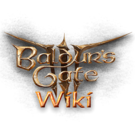23,539
edits→Skills
No edit summary |
(→Skills) |
||
| (15 intermediate revisions by 9 users not shown) | |||
| Line 1: | Line 1: | ||
{{PageSeo | |||
| description = When starting a new game in Baldur's Gate 3, the player is presented with the character creation screen, where they may either select an origin character, or create a custom character. | |||
| image = Disguise Self Elf F Icon.png | |||
}} | |||
<div class="nomobile">[[File:Character Creation.webm|class=notpageimage|gif|thumb|400px|Character customisation in ''Baldur's Gate 3'']]</div> | <div class="nomobile">[[File:Character Creation.webm|class=notpageimage|gif|thumb|400px|Character customisation in ''Baldur's Gate 3'']]</div> | ||
When starting a new game, the player is presented with the '''character creation''' screen, where they may either select an [[Origin characters|origin character]], or create a custom character. | When starting a new game, the player is presented with the '''character creation''' screen, where they may either select an [[Origin characters|origin character]], or create a custom character. | ||
| Line 7: | Line 11: | ||
== Origins == | == Origins == | ||
{{ | {{see also|Origin}} | ||
Origins provide a selection of premade characters, each with their own path that ties into the plot of the game. Each origin character is a unique experience with a unique quest and dialogue, and some origins have access to unique [[Features|features]] or [[equipment]]. | Origins provide a selection of premade characters, each with their own path that ties into the plot of the game. Each origin character is a unique experience with a unique quest and dialogue, and some origins have access to unique [[Features|features]] or [[equipment]]. | ||
| Line 14: | Line 18: | ||
For a fully customisable character, options include Custom and the special origin The Dark Urge. | For a fully customisable character, options include Custom and the special origin The Dark Urge. | ||
; Origin | ; Origin characters | ||
<center> | <center> | ||
<gallery widths="120px" mode="packed"> | |||
Portrait Custom.png|[[Character creation|Custom]] | |||
Portrait Astarion.png|[[Astarion]]|link=Astarion | |||
Portrait Gale.png|[[Gale]]|link=Gale | |||
Portrait Karlach.png|[[Karlach]]|link=Karlach | |||
Portrait Laezel.png|[[Lae'zel]]|link=Lae'zel | |||
Portrait Shadowheart.png|[[Shadowheart]]|link=Shadowheart | |||
Portrait Wyll.png|[[Wyll]]|link=Wyll | |||
Portrait Dark Urge.png|[[The Dark Urge (Origin)|The Dark Urge]]|link=The Dark Urge (Origin) | |||
</gallery></center> | |||
== Race == | == Race == | ||
{{ | {{See also|Races}} | ||
A race represents a creature's lineage and innate abilities, providing them with unique racial features. Race cannot be changed after character creation. | A race represents a creature's lineage and innate abilities, providing them with unique racial features. Race and body type cannot be changed after character creation, nor can race-related choices like a High Elf's cantrip. | ||
; Races | ; Races | ||
<gallery mode="nolines" perrow="6" style="text-align: center; margin: auto;"> | <gallery mode="nolines" perrow="6" style="text-align: center; margin: auto;"> | ||
File:Race Human.png|[[Human]] | File:Race Human.png|[[Human]]|link=Human | ||
File:Race Elf.png|[[Elf]] | File:Race Elf.png|[[Elf]]|link=Elf | ||
File:Race Drow.png|[[Drow]] | File:Race Drow.png|[[Drow]]|link=Drow | ||
File:Race Half-Elf.png|[[Half-Elf]] | File:Race Half-Elf.png|[[Half-Elf]]|link=Half-Elf | ||
File:Race Half-Orc.png|[[Half-Orc]] | File:Race Half-Orc.png|[[Half-Orc]]|link=Half-Orc | ||
File:Race Halfling.png|[[Halfling]] | File:Race Halfling.png|[[Halfling]]|link=Halfling | ||
File:Race Dwarf.png|[[Dwarf]] | File:Race Dwarf.png|[[Dwarf]]|link=Dwarf | ||
File:Race Gnome.png|[[Gnome]] | File:Race Gnome.png|[[Gnome]]|link=Gnome | ||
File:Race Tiefling.png|[[Tiefling]] | File:Race Tiefling.png|[[Tiefling]]|link=Tiefling | ||
File:Race Githyanki.png|[[Githyanki]] | File:Race Githyanki.png|[[Githyanki]]|link=Githyanki | ||
File:Race Dragonborn.png|[[Dragonborn]] | File:Race Dragonborn.png|[[Dragonborn]]|link=Dragonborn | ||
</gallery> | </gallery> | ||
== Starting class == | == Starting class == | ||
{{ | {{see also|Classes}} | ||
Classes provide characters with most of their features. Past a certain point early in the game, characters can reset their class at camp, for a small fee. | Classes provide characters with most of their features. Past a certain point early in the game, characters can reset their class at camp, for a small fee. | ||
| Line 64: | Line 70: | ||
== Backgrounds == | == Backgrounds == | ||
{{ | {{see also|Backgrounds}} | ||
Custom characters choose a background. Origin characters come with a pre-selected background that cannot be changed. | Custom characters choose a background. Origin characters come with a pre-selected background that cannot be changed. The chosen background cannot be changed after character creation. | ||
Backgrounds provide [[Proficiency|proficiencies]] and opportunities to gain [[inspiration]]. They do not impact dialogue or quests. | Backgrounds provide [[Proficiency|proficiencies]] and opportunities to gain [[inspiration]]. They do not impact dialogue or quests. | ||
| Line 86: | Line 92: | ||
== Ability scores == | == Ability scores == | ||
{{ | {{see also|Ability scores}} | ||
Abilities represent aspects of creature's physical and mental attributes, represented in numerical ''ability scores'', from which ''ability scorer modifiers'' are derived – these affect most [[dice rolls]]. | Abilities represent aspects of creature's physical and mental attributes, represented in numerical ''ability scores'', from which ''ability scorer modifiers'' are derived – these affect most [[dice rolls]]. | ||
| Line 95: | Line 101: | ||
* Two bonuses are applied at the end, one +2 and another +1. This allows a starting ability score as high as 17. | * Two bonuses are applied at the end, one +2 and another +1. This allows a starting ability score as high as 17. | ||
At certain class levels (4, 8, and 12 for most classes), ability scores can be increased with the [[Ability Improvement]] feat. Some items also increase or change a creature's ability scores. | At certain class levels (4, 8, and 12 for most classes), ability scores can be increased with the [[Ability Improvement]] feat. Some other feats and items also increase or change a creature's ability scores. | ||
<gallery mode="nolines" style="text-align: center; margin: auto;"> | <gallery mode="nolines" style="text-align: center; margin: auto;"> | ||
| Line 107: | Line 113: | ||
== Skills == | == Skills == | ||
{{ | {{See also|Skills}} | ||
[[Proficiency]] with a skill allows a creature to add their proficiency bonus to any [[Ability checks|ability checks]] made using that skill. | [[Proficiency]] with a skill allows a creature to add their proficiency bonus to any [[Ability checks|ability checks]] made using that skill. | ||
| Line 117: | Line 123: | ||
; Skills and their corresponding abilities | ; Skills and their corresponding abilities | ||
<center> | |||
{{SkillsTable}} | {{SkillsTable}} | ||
</center> | |||
== Appearance == | == Appearance == | ||
[[File:All Skin Color Options.png|thumb|right|x400px|All skin color options for customizable player characters.]] | |||
: Available to Dragonborn. | |||
A customisable appearance is available to custom and Dark Urge origins. Custom, Dark Urge, and Hirelings can change their appearance and character name at camp by using the [[Magic Mirror]]. | |||
The items below are grouped in submenus listed on the right edge of the screen. | |||
; Body type : The character's body type. Elves, drow, half-elves, humans and tieflings have four options, all other races have two. Body type cannot be changed after character creation. | |||
; Identity : The character's identity. Available options are female, male, and non-binary. This option changes how the player character is addressed during dialogue. | |||
; Voice : The character's voice, from an selection of eight options. | |||
; Face : The character's base facial appearance can be selected from a number of preset options. Available options depend on the chosen race and subrace. | |||
; Skin colour : The colour of the character's skin. Values initially displayed will depend on chosen race and subrace, however, all colour options are available to most races. Dragonborn have a separate array of colours. | |||
; Maturity : Changes the depth and appearance of age lines on the character's face. | |||
; Scarring : Sets the appearance of scarring on the character's face, can choose from a number of preset options. | |||
; Freckle quantity and intensity : The amount of freckles the character has, and how visible they are. | |||
; Vitiligo pigmentation : The amount of depigmented skin the character has. | |||
; Crest, chin and jaw : Dragonborn characters do not have access options for maturity, scarring, freckles and vitiligo, and instead may select the style of their facial horns through the crest, chin and jaw options. | |||
; Genitals : Select from two different types of genitals; the number of variant appearances depends on the chosen race. | |||
; Body art : Can select a tattoo and facial piercing style. Dragonborn may select only from piercing options. | |||
; Eyes : Sets the colour of the iris and/or sclera. Two separate eye colours can be chosen by selecting heterochromia. | |||
; Makeup : Can set eye makeup, and lip colour, gloss and metallic tint. | |||
; Hair : Changes the character's hairstyle, colour, highlight colour, and intensity and colour of greying. Not available to dragonborn. | |||
; Facial hair : Changes the style of any facial hair on the character. Not available to elves, drow, or dragonborn. | |||
; Horns : The shape, colour, and tip colour of the character's horns. Available only to tieflings. | |||
; Tail style : Changes the appearance of the character's tail; choose from three different tail designs, or tailless. Available only to dragonborn. Tieflings have non-customisable tails. | |||
== Footnotes == | == Footnotes == | ||
{{notelist}} | {{notelist}} | ||
[[Category:Character creation]] | [[Category:Character creation]] | ||
{{NavGameplay}} | {{NavGameplay}} | ||