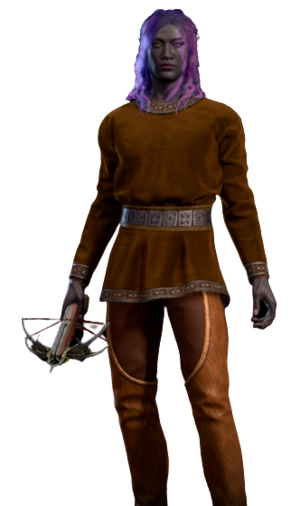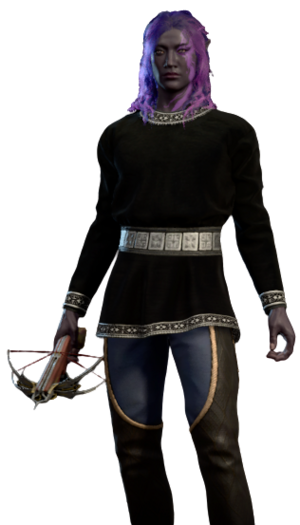Ad placeholder
Dyes: Difference between revisions
Jump to navigation
Jump to search
(Created page with "Combine dye with an equipment item to alter the colours of fabric, leather and even metal. === Basic Process === Right-click the dye and select ''combine'', then drag the item you want to dye into the empty box in the menu and click the ''Combine'' button. === Dye results === {| class="wikitable" |+ !Dye !Dye Effect |- |Blue Dye |thumb |- |Drake General Dye |thumb |- |Green Dye |File:Green dyed.png|thu...") |
No edit summary |
||
| Line 6: | Line 6: | ||
=== Dye results === | === Dye results === | ||
{| class="wikitable" | {| class="wikitable" | ||
|+ | |+Uncommon Dyes | ||
!Dye | !Dye | ||
!Dye Effect | !Dye Effect | ||
| Line 12: | Line 12: | ||
|[[Blue Dye]] | |[[Blue Dye]] | ||
|[[File:Blue dyed.png|thumb]] | |[[File:Blue dyed.png|thumb]] | ||
|- | |- | ||
|[[Green Dye]] | |[[Green Dye]] | ||
| Line 48: | Line 45: | ||
|[[Yellow Dye]] | |[[Yellow Dye]] | ||
|[[File:Yellow dyed.png|thumb]] | |[[File:Yellow dyed.png|thumb]] | ||
|} | |||
{| class="wikitable" | |||
|+Rare Dyes | |||
!Dye | |||
!Dye Effect | |||
|- | |||
|[[Black and Azure Dye]] | |||
![[File:Dyed blackandazure.png|thumb]] | |||
|- | |||
|[[Black and Jade Green Dye]] | |||
![[File:Dyed blackandjadegreen.png|thumb]] | |||
|- | |||
|[[Black and Summer Green Dye]] | |||
|[[File:Dyed blackandsummergreen.png|thumb]] | |||
|- | |||
|[[Deep Lilac Dye]] | |||
|[[File:Dyed deeplilac.png|thumb]] | |||
|- | |||
|[[Drake General Dye]] | |||
|[[File:Drakegeneral dyed.png|thumb]] | |||
|- | |||
|[[Harlequin Black and White Dye]] | |||
|[[File:Dyed harlequinblackandwhite.png|thumb]] | |||
|- | |||
|[[Indigo Dye]] | |||
|[[File:Dyed indigo.png|thumb]] | |||
|- | |||
|[[Lime, Lemon, and Lichen Dye]] | |||
|[[File:Dyed limelemonandlichen.png|thumb]] | |||
|- | |||
|[[Pale Pink Dye]] | |||
|[[File:Dyed palepink.png|thumb]] | |||
|- | |||
|[[Pink and Leaf Green Dye]] | |||
|[[File:Dyed pinkandleafgreen.png|thumb]] | |||
|- | |||
|[[White and Scarlet Dye]] | |||
|[[File:Dyed whiteandscarlet.png|thumb]] | |||
|} | |} | ||
[[Category:Gameplay Mechanics]] | [[Category:Gameplay Mechanics]] | ||
Revision as of 10:02, 11 August 2023
Combine dye with an equipment item to alter the colours of fabric, leather and even metal.
Basic Process
Right-click the dye and select combine, then drag the item you want to dye into the empty box in the menu and click the Combine button.
Dye results
| Dye | Dye Effect |
|---|---|
| Blue Dye | |
| Green Dye | |
| Light Blue Dye | |
| Muddy Red Dye | |
| Ocean Dye | |
| Orange Dye | |
| Pale Green Dye | |
| Pale Orange Dye | |
| Purple Dye | |
| Sea Green Dye | |
| Swamp Green Dye | |
| Yellow Dye |