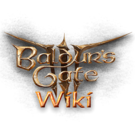|
|
| Line 22: |
Line 22: |
| | r1 = [[File:PS5 R1.png|25px|R1 button|link=]] | | | r1 = [[File:PS5 R1.png|25px|R1 button|link=]] |
| | #default = {{{1}}} | | | #default = {{{1}}} |
| }}</includeonly><noinclude>{{documentation|content=Displays a PS5 controller button. | | }}</includeonly><noinclude>{{documentation}} |
| The buttons used in this template come from [https://thoseawesomeguys.com/prompts/ Xelu's FREE Controllers & Keyboard Prompts Pack], licensed under [https://creativecommons.org/publicdomain/zero/1.0/ Creative Commons 0 (CC0)].
| |
| | |
| == Examples ==
| |
| ; Wikitext
| |
| <pre>
| |
| {{psbutton|triangle}}
| |
| </pre>
| |
| | |
| ; Result
| |
| {{psbutton|triangle}}
| |
| | |
| == List of buttons ==
| |
| {| class='wikitable'
| |
| !Input Name
| |
| !Code
| |
| !Result
| |
| |-
| |
| ! colspan="3" |Face Buttons
| |
| |-
| |
| |Cross Button
| |
| |<code>{{Psbutton|cross}}</code>
| |
| |{{Psbutton|cross}}
| |
| |-
| |
| |Circle Button
| |
| |<code>{{Psbutton|circle}}</code>
| |
| |{{Psbutton|circle}}
| |
| |-
| |
| |Square Button
| |
| |<code>{{Psbutton|square}}</code>
| |
| |{{Psbutton|square}}
| |
| |-
| |
| |Triangle Button
| |
| |<code>{{Psbutton|triangle}}</code>
| |
| |{{Psbutton|triangle}}
| |
| |-
| |
| ! colspan="3" |Directional Buttons
| |
| |-
| |
| |Directional Buttons
| |
| |<code>{{Psbutton|dpad}}</code>
| |
| |{{Psbutton|dpad}}
| |
| |-
| |
| |Up Button
| |
| |<code>{{Psbutton|dpad-up}}</code>
| |
| |{{Psbutton|dpad-up}}
| |
| |-
| |
| |Down Button
| |
| |<code>{{Psbutton|dpad-down}}</code>
| |
| |{{Psbutton|dpad-down}}
| |
| |-
| |
| |Left Button
| |
| |<code>{{Psbutton|dpad-left}}</code>
| |
| |{{Psbutton|dpad-left}}
| |
| |-
| |
| |Right Button
| |
| |<code>{{Psbutton|dpad-right}}</code>
| |
| |{{Psbutton|dpad-right}}
| |
| |-
| |
| ! colspan="3" |Control Sticks
| |
| |-
| |
| |Left Stick
| |
| |<code>{{Psbutton|thumb-left}}</code>
| |
| |{{Psbutton|thumb-left}}
| |
| |-
| |
| |Right Stick
| |
| |<code>{{Psbutton|thumb-right}}</code>
| |
| |{{Psbutton|thumb-right}}
| |
| |-
| |
| |L3 Button
| |
| |<code>{{Psbutton|thumb-left-click}}</code>
| |
| |{{Psbutton|thumb-left-click}}
| |
| |-
| |
| |R3 Button
| |
| |<code>{{Psbutton|thumb-right-click}}</code>
| |
| |{{Psbutton|thumb-right-click}}
| |
| |-
| |
| ! colspan="3" |Shoulder Buttons & Triggers
| |
| |-
| |
| |L1 Button
| |
| |<code>{{Psbutton|l1}}</code>
| |
| |{{Psbutton|l1}}
| |
| |-
| |
| |R1 Button
| |
| |<code>{{Psbutton|r1}}</code>
| |
| |{{Psbutton|r1}}
| |
| |-
| |
| |L2 Button
| |
| |<code>{{Psbutton|l2}}</code>
| |
| |{{Psbutton|l2}}
| |
| |-
| |
| |R2 Button
| |
| |<code>{{Psbutton|r2}}</code>
| |
| |{{Psbutton|r2}}
| |
| |-
| |
| ! colspan="3" |System & Other Buttons
| |
| |-
| |
| |Create Button
| |
| |<code>{{Psbutton|create}}</code>
| |
| |{{Psbutton|create}}
| |
| |-
| |
| |Options Button
| |
| |<code>{{Psbutton|options}}</code>
| |
| |{{Psbutton|options}}
| |
| |-
| |
| |Touch Pad
| |
| |<code>{{Psbutton|touchpad}}</code>
| |
| |{{Psbutton|touchpad}}
| |
| |-
| |
| |Touch Pad Button
| |
| |<code>{{Psbutton|touchpad-button}}</code>
| |
| |{{Psbutton|touchpad-button}}
| |
| |}
| |
| | |
| [[Category: Templates]]
| |
| == Template data ==
| |
| <templatedata>
| |
| {
| |
| "params": {
| |
| "1": {
| |
| "label": "Button",
| |
| "description": "Which button to be displayed.",
| |
| "type": "string",
| |
| "required": true
| |
| }
| |
| },
| |
| "description": "This template displays a PS5 controller button."
| |
| }
| |
| </templatedata>}}</noinclude>
| |