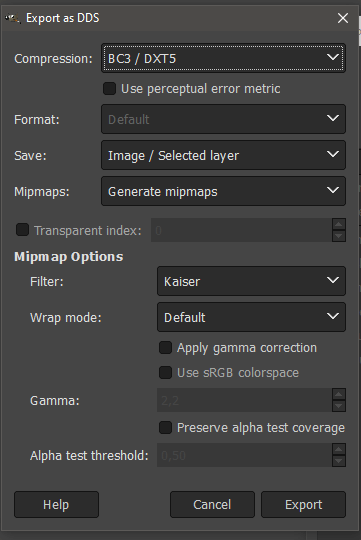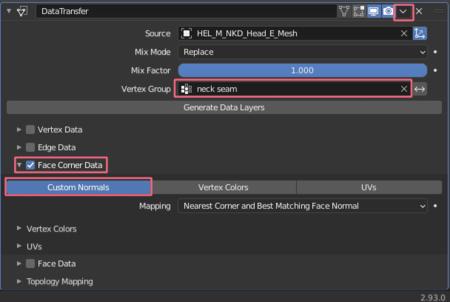Modding:Modding resources
Jump to navigation
Jump to search
Tools
- Mod Manager
- LSLIB
- Modders Multitool
- UUID Generator
- Instantreality Color Calculator
- Airtight Interactive Convert Hex Color to GLSL vec3
Modding on Linux
Bottles https://github.com/bottlesdevs/Bottles
Asset Editing and Creation
YouTube playlist by LadyHircine: https://www.youtube.com/playlist?list=PLN_fdYMu4EUpbU_s9rkbUqUkyKDUVGgkx
- Blender: 2.79b and/or 2.93 (get it from Steam or from their website, all platforms, FREE)
- Better Collada Exporter
- Better Collada export settings (see screenshot)
File:Better collada export settings.png
Better Collada export settings
- Padme's Blender Helpers
- LL's Blender Helpers for 2.79b
- Vertex Color Master for Blender
- Normal Baking in Blender https://youtu.be/tndUB5b4STI
- GIMP
- GIMP .DDS Plugin (Linux users can get GIMP's .DDS plugin from their Package Manager also.)
- GIMP .DDS export settings (see screenshot)
- Photoshop: https://www.adobe.com/products/photoshop.html
- Photoshop .DDS Plugin: (Choose only ONE)
- Substance Painter (You can also purchase via Steam)
- Substance Painter shader starter
Mod Needed
Norbyte's Patch 3 Modfixer is required even in Patch 8.
Mod Folder Location
- Windows: AppData\Local\Larian Studios\Baldur's Gate 3\Mods
- Mac: TBD
- Linux: SteamLibrary/steamapps/compatdata/1086940/pfx/drive_c/users/steamuser/AppData/Local/Larian Studios/Baldur's Gate 3/Mods
Fixing neck seams on Custom Heads
Things needed:
- Noesis, OR
- Autodesk's FBX Converter
- Pamdme's Blender addons (link above in Asset Editing and Creation section)
Blender doesn't import custom normals from .dae files, but there's an option to import them from .fbx files. First convert the .gr2 mesh to .dae with LSLIB, then convert that .dae to .fbx with either Noesis OR Autodesk's FBX Converter and use it as your Data Transfer source object to get rid of the neck seam.
Steps
- Select your custom head and go into Edit mode (TAB key)
- Select only your neck seam vertices and create a vertex group called neck_seam
- Click the Normal Transfer button from Padme's addon - it should auto-smooth your normals with a 180° angle and add a Data Transfer modifier.
- Select the imported .fbx head mesh as your source
- Set the modifier to only apply to your newly created vertex group (neck_seam)
- Check Face Corner Data and select Custom Normals
- Leave all other settings as default, apply the modifier (downwardd arrow between the camera icon and the x button)
- Export your custom head with the Better Collada