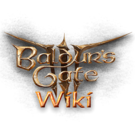More actions
The edit can be undone. Please check the comparison below to verify that this is what you want to do, and then publish the changes below to finish undoing the edit.
| Latest revision | Your text | ||
| Line 1: | Line 1: | ||
{{ActionPage | {{ActionPage | ||
| name = Jump | | name = Jump | ||
| summary = '''Jump''' is a | | summary = '''Jump''' is a class action that allows characters to jump vertically or horizontally, up to a distance determined by their [[Strength]] score. | ||
| description = Jump up, down, and across. Your [[Strength]] affects how far you can jump. | | description = Jump up, down, and across. Your [[Strength]] affects how far you can jump. | ||
| image = Jump Running.webp | | image = Jump Running.webp | ||
| cost = | | cost = | ||
| range = | | range = ranged | ||
| | | range m = 4.5 | ||
| | | range ft = 15 | ||
| common = yes | |||
| notes = | | notes = | ||
* '''Jump''' has a base range of {{Range|m=4.5|ft=15}} and is increased by {{Range|m=1.5|ft=5}} for 2 points of [[Strength]] above 10. | |||
* The range can also be increased by a variety of class features, spells, and items: | |||
}} | }} | ||