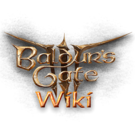More actions
The edit can be undone. Please check the comparison below to verify that this is what you want to do, and then publish the changes below to finish undoing the edit.
| Latest revision | Your text | ||
| Line 5: | Line 5: | ||
}}{{Modding box}}{{Modding sidebar}} | }}{{Modding box}}{{Modding sidebar}} | ||
Welcome to the mesh creation portion of making a hair mod. For | Welcome to the mesh creation portion of making a hair mod. For the file setup portion, see [[Guide:Hair Mod File Setup]].<div class="noexcerpt navigation-not-searchable" style="text-align:center"><span class="nodesktop"> [[Modding:Index|Modding index]] </span></div>So, you wanna make a hair mod for Baldur’s Gate 3. How do you do that, though? This guide will show you how. | ||
===Essential Tools=== | |||
First off, get yourself these tools. | |||
*[https://www.blender.org/download/lts/3-6/ Blender] (version 3.6 recommended) | |||
**For importing, editing, and exporting the hair mesh itself | |||
* [https://github.com/Norbyte/lslib Lslib] by Norbyte | |||
** For conforming your custom hair to a vanilla hair (more on that later) | |||
*[https://github.com/ShinyHobo/BG3-Modders-Multitool BG3 Multi-Tool] by ShinyHobo | |||
**For searching the game files | |||
*[https://github.com/Norbyte/dos2de_collada_exporter Collada/GR2 import/export Blender plugin] by Norbyte | |||
**For importing/exporting .GR2 files, which BG3 uses | |||
Because we’ll be using Blender to make the mesh for our hair mod, we recommend at least having a cursory knowledge of how to use Blender before attempting to follow this guide. If you don’t have that, we recommend [https://youtube.com/playlist?list=PLjEaoINr3zgEPv5y--4MKpciLaoQYZB1Z&si=GqdmSXxoU6_-RorW Blender Guru’s Donut tutorial series]. But any tutorial that teaches you the basics of how to move around, shape the mesh, create objects, etc, should be fine. | Because we’ll be using Blender to make the mesh for our hair mod, we recommend at least having a cursory knowledge of how to use Blender before attempting to follow this guide. If you don’t have that, we recommend [https://youtube.com/playlist?list=PLjEaoINr3zgEPv5y--4MKpciLaoQYZB1Z&si=GqdmSXxoU6_-RorW Blender Guru’s Donut tutorial series]. But any tutorial that teaches you the basics of how to move around, shape the mesh, create objects, etc, should be fine. | ||
| Line 35: | Line 45: | ||
Now comes the fun part—playing with the hair in Blender. Make it longer or shorter, remove some parts, add some parts. There’s a lot you can do even without making any custom hair parts from scratch, so get creative! | Now comes the fun part—playing with the hair in Blender. Make it longer or shorter, remove some parts, add some parts. There’s a lot you can do even without making any custom hair parts from scratch, so get creative! | ||
=== Mesh Editing FAQ === | ====Mesh Editing FAQ==== | ||
Here are some common issues you might run into while editing the hair in Blender: | Here are some common issues you might run into while editing the hair in Blender: | ||