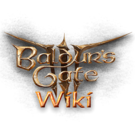924
editsMore actions
no edit summary
No edit summary |
No edit summary |
||
| Line 43: | Line 43: | ||
You may have downloaded the tutorial and feel overwhelmed by all the files and folders, but it's really not too complicated. There are only four files that we need to edit: loca.xml, meta.lsx, _merged.lsf.lsx and CharacterCreationAppearanceVisuals.lsx. You'll also need to place your .GR2 in the Generated folder, but more on that later. | You may have downloaded the tutorial and feel overwhelmed by all the files and folders, but it's really not too complicated. There are only four files that we need to edit: loca.xml, meta.lsx, _merged.lsf.lsx and CharacterCreationAppearanceVisuals.lsx. You'll also need to place your .GR2 in the Generated folder, but more on that later. | ||
== Mods/meta.lsx == | |||
Remember to create your meta.lsx for your mod as well, as it is required for all pak mods. If using multitool to pack, you can create a Mods folder in your workspace folder and let multitool create the meta.lsx for you. Otherwise, follow this tutorial on how to create your meta.lsx: [[Modding:Creating meta.lsx|Creating your Meta.lsx]] | Remember to create your meta.lsx for your mod as well, as it is required for all pak mods. If using multitool to pack, you can create a Mods folder in your workspace folder and let multitool create the meta.lsx for you. Otherwise, follow this tutorial on how to create your meta.lsx: [[Modding:Creating meta.lsx|Creating your Meta.lsx]] | ||
| Line 50: | Line 52: | ||
After you've sorted your meta.lsx, let's start with the loca.xml. This is the file that tells your game what text to display for your hair--aka the name of the hair in Character Creation. If this file is broken or doesn't exist, your hair will show up as "Not Found". | After you've sorted your meta.lsx, let's start with the loca.xml. This is the file that tells your game what text to display for your hair--aka the name of the hair in Character Creation. If this file is broken or doesn't exist, your hair will show up as "Not Found". | ||
Why is it named .loca.xml? This is because if you package the Main folder (also known as your workspace folder) with multitool, it will auto convert the .loca.xml to .loca. | Why is it named .loca.xml? This is because if you package the Main folder (also known as your workspace folder) with multitool, it will auto convert the .loca.xml to .loca. This way, you don't have to manually do the conversions yourself. However, if you prefer to do manual conversions, change the extension to .xml only. | ||
This way you don't have to manually do the conversions yourself. However if you prefer to do manual conversions, change the extension to .xml only | |||
So for Padme's viking braid hair, her .loca.xml would be called p4_viking_braid.loca.xml | Change custom_name_here to a custom name. It's best to add a personalized prefix beforehand so there is no chance of your mod name clashing with another mod. For example, Padme4000 uses her username, but shortened to P4. So for Padme's viking braid hair, her .loca.xml would be called p4_viking_braid.loca.xml | ||
This way, if someone else happens to make a viking braid, the chances of them also naming their hair "p4_viking_braid" are extremely low, and there's no danger of one of the mods overriding the other. | |||
[[File:Localisation.webp|750px]] | [[File:Localisation.webp|750px]] | ||