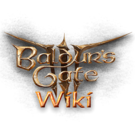More actions
Template documentation
Similar to Template:Passive, but exclusively supports inline usage.
Examples
| Example | Markup | Renders as |
|---|---|---|
| Default usage | {{Pass|Darkvision}} | |
| Alternative name | {{Pass|Cat's Grace (passive feature)|Catty Grace}} | |
| Using an item's icon | {{Pass|Defy Villainy|item=Ketheric's Shield}} | |
| Specify icon width | {{Pass|High Spellcasting (+1)|item=Armour of Landfall|w=40}} | |
| When the passive doesn't exist | {{Pass|Non-existant passive|It's gone}} | It's gone |
See also
- {{PAS}} - Alias for Passive inline
- {{Passive}} - Large format
- {{Passive feature page}} - Page generating template responsible for adding a passive into the passives Cargo table so that it can be referenced by this template.
- {{Passive minimal}} - Displays just the description field of the passive
Template data
No description.
| Parameter | Description | Type | Status | |
|---|---|---|---|---|
| passive name | 1 | no description | String | required |
| item | 2 | specifies the item for which the icon should be pulled from | String | optional |