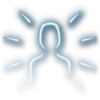Template:Image text
Template page
More actions
Template documentation
This template allows you to add images on top of a piece of text.
The element will be an inline block, meaning several can appear in one line. You can give them all a specific width and height to get a nice consistent layout.
Examples
Standard width/height is 100:
| Markup | Renders as |
|---|---|
{{image text | Frenzy Icon.png | Origins }} | |
{{image text | Defensive Duellist Icon.png | Backgrounds }} | |
{{image text | Passive Feature Generic Icon.png | Just a test with very very long text }} |
Limiting width only; note this may cause the text to break in the middle of a word:
| Markup | Renders as |
|---|---|
{{image text | Frenzy Icon.png | Origins | w = 50 }} | |
{{image text | Defensive Duellist Icon.png | Backgrounds | w = 50 }} |
Limiting height only:
| Markup | Renders as |
|---|---|
{{image text | Frenzy Icon.png | Origins | h = 50 }} | |
{{image text | Defensive Duellist Icon.png | Backgrounds | h = 50 }} |
Limiting width and height:
| Markup | Renders as |
|---|---|
{{image text | Frenzy Icon.png | Origins | w = 50 | h = 50 }} | |
{{image text | Defensive Duellist Icon.png | Backgrounds | w = 50 | h = 50 }} |
You might have noticed the text is often too wide for the icon... You can specify a font size:
| Markup | Renders as |
|---|---|
{{image text | Frenzy Icon.png | Origins | w = 80 | h = 80 | font size = 80% }} | |
{{image text | Defensive Duellist Icon.png | Backgrounds | w = 80 | h = 80 | font size = 80% }} |