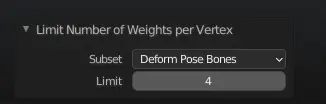Modding:Fixing bone errors: Difference between revisions
Jump to navigation
Jump to search
No edit summary |
No edit summary |
||
| Line 2: | Line 2: | ||
<br> | <br> | ||
Go into Weight Paint mode | Go into Weight Paint mode | ||
* Click Weights > Limit Total | * Click '''Weights''' > '''Limit Total''' | ||
* A box called '''Limit Number of Weights per Vertex''' will appear in the bottom left-hand corner of the screen | * A box called '''Limit Number of Weights per Vertex''' will appear in the bottom left-hand corner of the screen | ||
* Select Deform Pose Bones as your subset and 4 as your limit. | * Select '''Deform Pose Bones''' as your subset and '''4''' as your limit. | ||
It will automatically apply. | It will automatically apply. | ||
<gallery> | <gallery> | ||
Revision as of 14:18, 28 July 2023
Vertices cannot be influenced by more than 4 bones.
Go into Weight Paint mode
- Click Weights > Limit Total
- A box called Limit Number of Weights per Vertex will appear in the bottom left-hand corner of the screen
- Select Deform Pose Bones as your subset and 4 as your limit.
It will automatically apply.