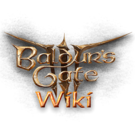201
editsModding:Creating and Exporting Meshes in Blender (edit)
Revision as of 14:02, 30 December 2023
, 30 December 2023no edit summary
No edit summary |
No edit summary |
||
| Line 1: | Line 1: | ||
{{PageSeo | |||
|title=Modding Resources | |||
|description=This page is a hub for everything related to Modding Baldur's Gate 3. Check out the following guides to learn how to mod BG3. | |||
|image=Modding_resources.webp | |||
}}{{NavModding}} | |||
<div column-width: "60em2;> | |||
[[File:ScreenshotHowToImportIt.webp|thumb|This should show up in your File> Import menu if you have the addon installed correctly.|225x225px]] | [[File:ScreenshotHowToImportIt.webp|thumb|This should show up in your File> Import menu if you have the addon installed correctly.|225x225px]] | ||
In this tutorial we will assume you are generally knowledgable about how to use 3d software, so this will focus on things specific to Baldur’s Gate 3 exporter made by Norbyte. Remember, there are many general youtube tutorials about how to weight paint and edit meshes in Blender. | In this tutorial we will assume you are generally knowledgable about how to use 3d software, so this will focus on things specific to Baldur’s Gate 3 exporter made by Norbyte. Remember, there are many general youtube tutorials about how to weight paint and edit meshes in Blender. | ||