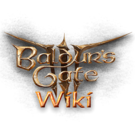201
editsModding:Creating and Exporting Meshes in Blender (edit)
Revision as of 21:43, 14 March 2024
, 14 March 2024no edit summary
No edit summary |
No edit summary |
||
| Line 19: | Line 19: | ||
==Extracting a model to work with== | ==Extracting a model to work with== | ||
[[File:NewBodyBlenderScreenshotImported.webp|thumb|Imported meshes.|187x187px]]Now open your modder’s multitool. Click ‘Search Index’. Filter by .GR2. Search something like HUM_F_ARM_ and browse the in game meshes available to regular size humanlike females. | [[File:NewBodyBlenderScreenshotImported.webp|thumb|Imported meshes.|187x187px]]Now open your modder’s multitool. Click ‘Search Index’. Filter by .GR2. Search something like HUM_F_ARM_ and browse the in game meshes available to regular size humanlike females. | ||
You should at least extract [[Modding:Body Models|HUM_F_NKD_Body_A]] (or whatever nude you are basing your outfit on) to fit your new outfit around. | You should at least extract [[Modding:Body Models|HUM_F_NKD_Body_A]] (or whatever nude you are basing your outfit on) to fit your new outfit around. | ||