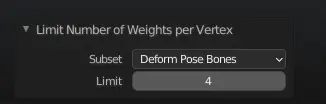No edit summary |
No edit summary |
||
| (3 intermediate revisions by 2 users not shown) | |||
| Line 3: | Line 3: | ||
|description=This page is a hub for everything related to Modding Baldur's Gate 3. Check out the following guides to learn how to mod BG3. | |description=This page is a hub for everything related to Modding Baldur's Gate 3. Check out the following guides to learn how to mod BG3. | ||
|image=Modding_resources.webp | |image=Modding_resources.webp | ||
}} | }}{{Modding box}}{{Modding sidebar}} | ||
This tutorial is from a post shared by [https://www.nexusmods.com/baldursgate3/users/43502557 HoneyWhite] in the DbtR Discord server. | This tutorial is from a post shared by [https://www.nexusmods.com/baldursgate3/users/43502557 HoneyWhite] in the DbtR Discord server. | ||
== Steps == | == Steps == | ||
| Line 15: | Line 16: | ||
<br> | <br> | ||
[[File:Bones_verticies.webp]] | [[File:Bones_verticies.webp]] | ||
[[Category:Modding]] | [[Category:Modding resources]] | ||
[[Category:Armor modding]] | |||
Latest revision as of 05:38, 9 January 2024
| This page is a modding page, and follows its own rules and standards separate from the rest of the wiki. |
This tutorial is from a post shared by HoneyWhite in the DbtR Discord server.
Steps[edit | edit source]
Vertices cannot be influenced by more than 4 bones.
Go into Weight Paint mode
- Click Weights > Limit Total
- A box called Limit Number of Weights per Vertex will appear in the bottom left-hand corner of the screen
- Select Deform Pose Bones as your subset and 4 as your limit.