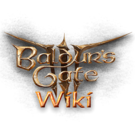More actions
This template fetches and displays an icon for an item. The information is uploaded using the standard item descriptions. Use Template:ItemIcon Insert to add a page that doesn't use Template:MiscItemPage, Template:EquipmentPage, or Template:WeaponPage.
See /Family for information on the various ItemIcon templates.
Usage:{{ItemIcon
|name=the name of the icon page
|size=(optional) the size of the icon
|show_name=(optional) Whether to show the name. Any value will show the name of the item as a link. Omit to hide it.
}}
Templates
Copy-ready template (no item name): {{ItemIcon|name=}}
Copy-ready template (with item name): {{ItemIcon|name=|show_name=true}}
Examples
{{ItemIcon|name=Potion of Healing}} ![]()
{{ItemIcon|name=Potion of Healing|size=30}} ![]()
{{ItemIcon|name=Potion of Healing|size=24|show_name=true}} ![]() Potion of Healing
Potion of Healing
{{ItemIcon|name=The Red Knight's Final Stratagem}} (testing that pages with ' work)
This template defines the table "item_icon". View table.
Template Data Section
Inserts an item's icon automatically. Can also display a link to the item.
| Parameter | Description | Type | Status | |
|---|---|---|---|---|
| name | name | The name of the icon. Identical to the item's page name.
| Page name | required |
| size | size | The height of the item icon. Optional.
| Number | optional |
| show_name | show_name | Whether to link the icon as well. Optional. Providing any value at all will be interpreted as "yes". | Boolean | optional |