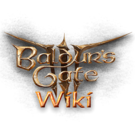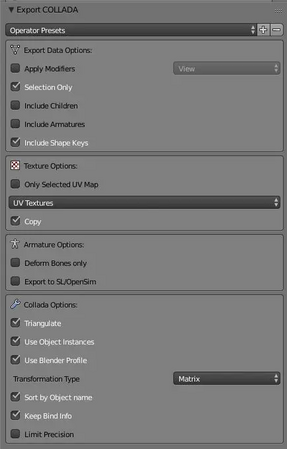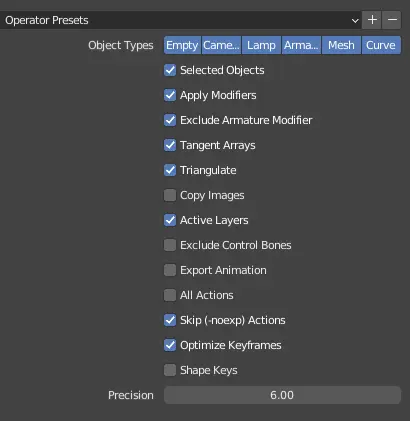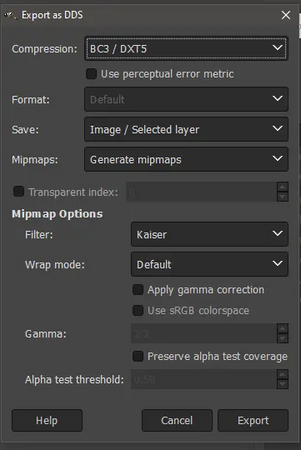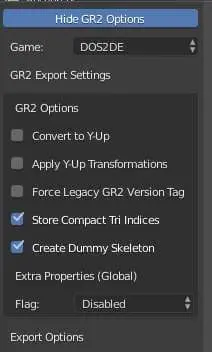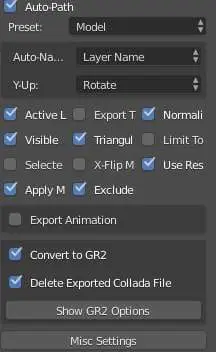More actions
General Tutorials
- Creating your Meta.lsx
- Unpacking and Converting Files
- Dependencies
- Packaging Mods for install
- Working with LSX files ( example with Progressions.lsx )
- Custom Polymorphing
- Padme4000's tutorials
- Custom Dye Mod Guide by AstralSprout
Mesh-Related Tutorials
- Fixing neck seams
- Fixing UV errors
- Fixing bone errors
- Head Conversion
- Adding new Hairs to Character Creation
- Making Custom Armor - Part 1
- Custom Hair Highlight/Ombre
- Learning Blender
- Donut Tutorial
- This is not directly BG3-related, but is a great stepping stone into using Blender and working with meshes.
- Learn Shape Keys In Under 5 Mins
- Fix your SHAPE KEYS! - Blender 2.8 tutorial by Danny Mac 3D
Texture-Related Tutorials
Scripting
Tools
- Lslib
- BG3 Multi-Tool
- BG3 Mini tool
- BG3 Creator's Cauldron
- Volnos Texture Toolbox - BG3 texture tools for blender
Blender Plugins
- Mesh import/export plugin
- Padme’s Addons
- Includes addons for Head Export Order, Easy LOD Creation, Normal Map Transfer, Quick UV Buttons and Reset Transforms.
- Armature Plugin
- Outfit Builder
References
Baldur’s Gate 3 has a LOT of files. It can be very difficult to find the specific asset you’re looking for. The pages in this section should help you find the files you’re looking for as you’re modding!
Code Snippets
Sample Mods
One of the most helpful things you can do when you’re starting out with modding, is to take a look at sample mods that actually work. Here are a collection of Sample Mods designed to help you create a finished product.
- Padme's BG3 Tutorials and Modding Resources
- Includes Eye Color Template, Hair Color Template, New Head Template, Tattoo and Makeup Template, and Localization Template.
- Sample 3D Edited Equipment Mod
- Sample Magic Ring Mod
- Sample Equipment Mod
- Add Scars to Your Character
- Dye Template as Optional File
- Custom Race Template
Other Resources
Colour
- Colouring cheat sheet
- ColourMath Colour Converter Use sRGB 0-1 for the vec3 value.
- RGB Color Picker
Folder Structure
- Mod Name (root folder)
- Generated
- Public
- Mod Name
- [PAK]_Mod_Name <- models and textures
- Mod Name
- Public
- Localization
- Language <- usually English
Mod_Name.xml<- text for items and spells
- Language <- usually English
- Mods
- Mod Name
meta.lsx<- Created manually or automatically with the BG3 Mini Tool
- Mod Name
- Public <- use one of the Sample Mods above as a template for this folder
- Game <- icons and other UI elements
- Mod Name <- mod files in plain-text or XML
- Generated
Example meta.lsx
<?xml version="1.0" encoding="UTF-8"?>
<save>
<version major="4" minor="0" revision="8" build="612"/>
<region id="Config">
<node id="root">
<children>
<node id="Dependencies"/>
<node id="ModuleInfo">
<attribute id="Author" type="LSString" value="AUTHOR NAME HERE"/>
<attribute id="CharacterCreationLevelName" type="FixedString" value=""/>
<attribute id="Description" type="LSString" value=""/>
<attribute id="Folder" type="LSString" value="MOD FOLDER NAME HERE"/>
<attribute id="LobbyLevelName" type="FixedString" value=""/>
<attribute id="MD5" type="LSString" value=""/>
<attribute id="MainMenuBackgroundVideo" type="FixedString" value=""/>
<attribute id="MenuLevelName" type="FixedString" value=""/>
<attribute id="Name" type="LSString" value="MOD NAME HERE"/>
<attribute id="NumPlayers" type="uint8" value="4"/>
<attribute id="PhotoBooth" type="FixedString" value=""/>
<attribute id="StartupLevelName" type="FixedString" value=""/>
<attribute id="Tags" type="LSString" value=""/>
<attribute id="Type" type="FixedString" value="Add-on"/>
<attribute id="UUID" type="FixedString" value="UUID HERE"/>
<attribute id="Version64" type="int64" value="36029237253119790"/>
<children>
<node id="PublishVersion">
<attribute id="Version64" type="int64" value="36028797018963968"/>
</node>
<node id="TargetModes">
<children>
<node id="Target">
<attribute id="Object" type="FixedString" value="Story"/>
</node>
</children>
</node>
</children>
</node>
</children>
</node>
</region>
</save>