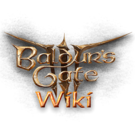More actions
Reactions are creature actions that are taken in response to a trigger, such as actions performed by other creatures. Reactions come in two forms, those which consume the ![]() Reaction (Resource) such as Opportunity Attack, and those which do not consume the Reaction resource such as Divine Smite. Reactions can be performed outside a creature's turn but reactions which consume the Reaction resource can only be performed once per round. Currently active reactions are displayed above the right side of the hotbar (Figure 1, see right). Reactions are managed using the Reactions Tab (Figure 2, see below).
Reaction (Resource) such as Opportunity Attack, and those which do not consume the Reaction resource such as Divine Smite. Reactions can be performed outside a creature's turn but reactions which consume the Reaction resource can only be performed once per round. Currently active reactions are displayed above the right side of the hotbar (Figure 1, see right). Reactions are managed using the Reactions Tab (Figure 2, see below).
 Reaction
Reaction
The Reaction resource is consumed when performing Reactions which are marked with the ![]() symbol. This resource can only be used once per round and is recovered at the start of a character's turn.
symbol. This resource can only be used once per round and is recovered at the start of a character's turn.
The ability to make Reactions which consume the Reaction resource is affected by certain status effects. The following general conditions prevent you from taking Reactions: Dazed, Prone, Stunned, Incapacitated, Surprised. Some spells such as Shocking Grasp and Arms of Hadar afflict creatures with specific conditions that prevent those creatures from taking Reactions. However, these conditions do not prevent you from taking reactions which do not consume your Reaction resource.
Other Reactions (triggered actions)
Some actions do not consume the Reaction resource and may be performed whenever their trigger occurs. These triggered actions are presented as Reactions by the game. Examples include Divine Smite, Sneak Attack, or Reckless Attack.
Many of these actions are presented as Actions in the game. For example, Barbarians characters have a Reckless Attack action included in their hotbar (from level 2 onwards). This will cause the triggering action (in this case a melee weapon attack or unarmed strike) to be taken with the reaction triggered automatically. These actions can instead be managed through the Reactions Tab to be performed as a reaction in response to their triggering action.
In the case of Reckless Attack, the game can be set to prompt you in response to performing an attack, which will ask you if you want to perform a Reckless Attack.
Reactions Tab
Reactions are managed for each character through the Reactions tab (see right), which is on the spellbook page of a character sheet. In the picture example, which is that of a level 3 Monk, there are three reactions: Opportunity Attack, and two Deflect Missiles reactions. The Reactions Tab can be accessed in a Character Sheet, in the Spellbook section. It can also be accessed directly by pressing on one of the active reactions on the hotbar (see above) or by pressing a hotkey (default: L).
Within this tab, the tickbox on the left side of each reaction determines whether a reaction is active or inactive. The tickbox on the right next to "Ask" determines whether the game will raise a prompt to ask you if you want to perform the reaction before doing so, or will just perform the reaction automatically whenever it is possible to do so. You can tick or untick these tickboxes according to your preference for each reaction.
As well as potentially consuming the Reaction resource, reactions can consume other creature resources such as a Spell Slot, a Ki Point, or a Superiority Die. The resources consumed by each reaction is listed under their name. In the pictured example, it can be seen that Opportunity Attack and the second Deflect Missiles reaction consume the Reaction resource. The first Deflect Missiles reaction does not and instead consumes a Ki Point, as noted by the blue fist symbol ![]() Ki Point. All of these reactions are set to be active (the left tickbox) and are set to prompt the user before they are used (the right "Ask" tickbox).
Ki Point. All of these reactions are set to be active (the left tickbox) and are set to prompt the user before they are used (the right "Ask" tickbox).