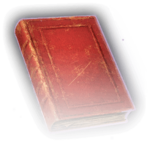Help:Glossary: Difference between revisions
mNo edit summary |
No edit summary |
||
| Line 1: | Line 1: | ||
<div class="nomobile">__NOTOC__ | <div class="nomobile">__NOTOC__ | ||
<!-- | |||
.mainLeft, .mainRight { | |||
width:calc(50% - 27px); padding-top:10px; text-align:center; background-color:#1B1B1B; border:1px solid #785011; | |||
} | |||
#intro { | |||
background-color:none; border:none; | |||
} | |||
.mainLeft { | |||
float:left; | |||
margin-right:5px; | |||
} | |||
.mainRight { | |||
float:right; | |||
margin-left:5px; | |||
} | |||
/* When the browser is at least 600px and above */ | |||
@media screen and (min-width: 600px) { | |||
.mainLeft, .mainRight { | |||
float:none; margin-left:0; margin-right:0; | |||
} | |||
} | |||
--> | |||
<div>{{#widget:MainPageVideoBanner}}</div> | <div>{{#widget:MainPageVideoBanner}}</div> | ||
<div id="intro" style="width:calc(50% - 27px); padding-top:10px; text-align:center; float:left; margin-right:5px;"> | <div id="intro" class="mainLeft" style="width:calc(50% - 27px); padding-top:10px; text-align:center; float:left; margin-right:5px;"> | ||
<div style="display: inline-block;"> | <div style="display: inline-block;"> | ||
<h2 style="text-align: center; font-size: 1.7em; border-bottom:none;">'''BG3 Wiki''': A Complete Game Resource</h2> | <h2 style="text-align: center; font-size: 1.7em; border-bottom:none;">'''BG3 Wiki''': A Complete Game Resource</h2> | ||
| Line 21: | Line 45: | ||
</div> | </div> | ||
<div style="width: calc(50% - 27px); text-align: center; float:right; background-color:#1B1B1B; border:1px solid #785011; margin-top:10px; | <div class="mainRight" style="width: calc(50% - 27px); text-align: center; float:right; background-color:#1B1B1B; border:1px solid #785011; margin-top:10px; | ||
margin-left:5px; padding:10px;"> | margin-left:5px; padding:10px;"> | ||
<h2>{{Icon|D20.png|30px}} Mechanics</h2> | <h2>{{Icon|D20.png|30px}} Mechanics</h2> | ||
| Line 37: | Line 61: | ||
<div style="clear:both"></div> | <div style="clear:both"></div> | ||
<div style="width: calc(50% - 27px); text-align: center; float:left; background-color:#1B1B1B; border:1px solid #785011; margin-top:10px; | <div class="mainLeft" style="width: calc(50% - 27px); text-align: center; float:left; background-color:#1B1B1B; border:1px solid #785011; margin-top:10px; | ||
margin-right:5px; padding: 10px;"> | margin-right:5px; padding: 10px;"> | ||
| Line 52: | Line 76: | ||
</div> | </div> | ||
<div style="width: calc(50% - 27px); text-align: center; float:right; background-color:#1B1B1B; border:1px solid #785011; margin-top:10px; | <div class="mainRight" style="width: calc(50% - 27px); text-align: center; float:right; background-color:#1B1B1B; border:1px solid #785011; margin-top:10px; | ||
margin-left:5px; padding:10px"> | margin-left:5px; padding:10px"> | ||
<h2 style="margin-bottom: 20px;">{{Icon|College Of Lore Icon.png|35px}} [[Character Creation]]</h2> | <h2 style="margin-bottom: 20px;">{{Icon|College Of Lore Icon.png|35px}} [[Character Creation]]</h2> | ||
| Line 91: | Line 115: | ||
|} | |} | ||
<div style="width:calc(100% - 27px); background-color:#1B1B1B; border:1px solid #785011; margin-top:10px; margin-right:5px; padding: 10px;"> | <div class="mainLeft" style="width:calc(100% - 27px); background-color:#1B1B1B; border:1px solid #785011; margin-top:10px; margin-right:5px; padding: 10px;"> | ||
<h2 style="text-align: center;">{{Icon|Cunning Action Dash Icon 64px.png|32px}} Walkthrough</h2> | <h2 style="text-align: center;">{{Icon|Cunning Action Dash Icon 64px.png|32px}} Walkthrough</h2> | ||
| Line 103: | Line 127: | ||
</div> | </div> | ||
<div style="width:calc(100% - 27px); background-color:#1B1B1B; border:1px solid #785011; margin-top:10px; margin-right:5px; padding: 10px;"> | <div class="mainLeft" style="width:calc(100% - 27px); background-color:#1B1B1B; border:1px solid #785011; margin-top:10px; margin-right:5px; padding: 10px;"> | ||
<h2 style="text-align: center;">{{Icon|Pigs Head Icon.png|32px}} External Links</h2> | <h2 style="text-align: center;">{{Icon|Pigs Head Icon.png|32px}} External Links</h2> | ||
| Line 118: | Line 142: | ||
</div> | </div> | ||
<div style="width: calc(50% - 27px); float:right; background-color:#1B1B1B; border:1px solid #785011; margin-top:10px; margin-left:5px; padding: 10px;"> | <div class="mainRight" style="width: calc(50% - 27px); float:right; background-color:#1B1B1B; border:1px solid #785011; margin-top:10px; margin-left:5px; padding: 10px;"> | ||
<h2 style="text-align: center;">{{Icon|Blood Sacrifice Icon.png|32px}} [[Character Abilities]]</h2> | <h2 style="text-align: center;">{{Icon|Blood Sacrifice Icon.png|32px}} [[Character Abilities]]</h2> | ||
| Line 145: | Line 169: | ||
</div> | </div> | ||
<div style="width: calc(50% - 27px); float:right; background-color:#1B1B1B; border:1px solid #785011; margin-top:10px; margin-left:5px; padding: 10px;"> | <div class="mainRight" style="width: calc(50% - 27px); float:right; background-color:#1B1B1B; border:1px solid #785011; margin-top:10px; margin-left:5px; padding: 10px;"> | ||
<h2 style="text-align: center;">[[Template:Character|Characters]] & [[Companions]]</h2> | <h2 style="text-align: center;">[[Template:Character|Characters]] & [[Companions]]</h2> | ||
| Line 162: | Line 186: | ||
</div> | </div> | ||
<div style="width: calc(50% - 27px); float:right; background-color:#1B1B1B; border:1px solid #785011; margin-top:10px; margin-left:5px; padding: 10px;"> | <div class="mainRight" style="width: calc(50% - 27px); float:right; background-color:#1B1B1B; border:1px solid #785011; margin-top:10px; margin-left:5px; padding: 10px;"> | ||
<h2 style="text-align: center;">{{Icon|Create Spell Slots Icon.png|32px}} The World</h2> | <h2 style="text-align: center;">{{Icon|Create Spell Slots Icon.png|32px}} The World</h2> | ||
Revision as of 13:12, 22 July 2023
BG3 Wiki: A Complete Game Resource
We aim to provide a clean, detailed, up to date wiki for Baldur's Gate 3 by Larian Studios.
This is shared a community effort and everyone is welcome to join!
We have 9,968 pages and growing…
You may want to read How to Contribute and maybe create an account. You can also join the bg3.wiki Discord so we can more easily coordinate our efforts. You can edit pages without an account, but your IP address will be publicly logged.
File:Action Help Icon.png Quick Reference | |
|---|---|
| Rolls | |
| The roll you make to determine whether an attack hits an enemy at all. | |
| The roll you make to determine the amount of damage done by a successful attack. | |
| The roll you make to attempt avoiding various threats other than direct attacks. | |
| The roll you make when attempting anything else that requires a roll to succeed. | |
| Modifiers | |
| Roll the die twice, and use the higher result. Disadvantage is the exact opposite. | |
| The number you add to your rolls based on your Ability Scores. | |
| The number you add to your rolls based on whether you have Proficiency. | |
 Walkthrough
Walkthrough
Here you will find guides that tell you what to do to advance in the game, in case you find yourself stuck or want to check in advance which outcomes are possible.
 External Links
External Links
Various other pages and resources you may be interested in.
- Early Access
- Panel from Hell
- Patch notes
- Larian Studios Feedback form (Baldur's Gate is already selected)
- Baldur's Gate 3 Interactive Maps on Map Genie
- Fextralife Baldur's Gate 3 Wiki: Ad-supported alternative BG3 wiki
- Forgotten Realms Wiki: Learn more about the Forgotten Realms
 Character Abilities
Character Abilities
Learn about the various abilities creatures can have in Baldur's Gate 3.
 The World
The World
Learn about the various locations and characters in Baldur's Gate 3.
- List of Locations: Learn about the various places you can travel to.
- List of Creature Types: Learn about the various types of creatures in the game.
- Races: The many types of people and monsters that can be played as or encountered.
- Campsite: The place you go for Long Rest, item storage, interactions with Camp Followers, and intimate interactions with Companions.
- Companions: See here for Origin Characters as well as non-Origin Companions that can join your party.
- Camp Followers: Not to be confused with Companions, these NPCs will travel with you and appear at the Campsite.
- Non-player Characters: See here for various notable Enemies, Bosses, or other NPCs that have a name or are otherwise notable.
- Deities: The gods of worship in the game.