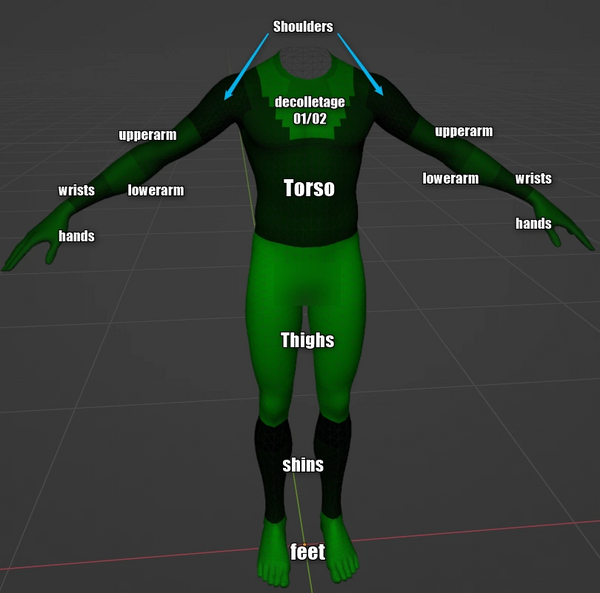Modding:VertexColorMaskSlots: Difference between revisions
No edit summary |
No edit summary |
||
| Line 76: | Line 76: | ||
|- | |- | ||
|} | |} | ||
<nowiki>*</nowiki>The less red in a color you use, the less flowy the physics will behave. So if you use pink vertex paint for example, it will be less red overall and the physics will move more slowly. | <nowiki>*</nowiki>The less red in a color you use, the less flowy the physics will behave. So if you use pink vertex paint (#FF0180) for example, it will be less red overall and the physics will move more slowly. | ||
== Image References == | == Image References == | ||
Revision as of 16:49, 20 April 2024
| This page is a modding page, and follows its own rules and standards separate from the rest of the wiki. |
| bg3.wiki modding |
|---|
| Modding homepage |
| Modding resources - Meshes, Models, Tools, etc. |
| Modding guides |
| Hair modding |
| Head modding |
| Item modding - Armours, Outfits, Weapons etc. |
| Race/class modding |
VertexColorMaskSlots
When creating outfits/armours/helmets and such, we sometimes will want to hide certain parts of the body, or make it so those parts aren't hidden, such as wanting a tiara not to hide hair.
You will see something like this in the merged.lsf files:
<node id="VertexColorMaskSlots">
<attribute id="Object" type="FixedString" value="Torso" />
</node>
These are the values you can use: (note: these values are case sensitive)
VertexColorMaskSlots Table
| Fixed String | Description | Colour Hex Code |
|---|---|---|
| Torso | hides majority of the torso, used by most _body armor | #013201 |
| Shoulders | #011E01 | |
| upperarm | #014101 | |
| lowerarm | #015001 | |
| wrists | usually used by gloves | #013A01 |
| hands | usually used by gloves | #015F01 |
| Thighs | be careful using this as some shorter pants will show gaps if used | #01B901 |
| knees | #011001 | |
| shins | #012401 | |
| feet | usually used by boots | #019601 |
| decolletage_01 | hides the low neckline on an outfit | #018201 |
| decolletage_02 | hides the second low neckline on an outfit | #016E01 |
| Underwear_Bra | hides the upper underwear | #01A001 |
| Underwear_Panties | hides the lower underwear | #01AA01 |
| Underwear_Panties_Tail | same as above but I believe is for hiding specifically the Tiefling underwear | #01AA01 |
| Private_Parts | hides genitalia | #022902 |
| ModestyLeaf | hides the leaf when playing the game without full nudity | ? |
| Nipple Covers | hides the nipple covers when playing the game without full nudity | ? |
| Sleeves | used mostly for Gloves to hide parts of longer sleeves when equipped | #010B01 |
| Pants | same as above but for Boots and longer pants | #011401 |
| Never Hide Hair | This is used on headwear where you don't want the hair being hidden. | N/A |
| (Red Physics Paint) | Activates physics on cloth.* | #FF0101 |
*The less red in a color you use, the less flowy the physics will behave. So if you use pink vertex paint (#FF0180) for example, it will be less red overall and the physics will move more slowly.
Image References
This image is for the Body Vertex Color Mask Slots and what gets hidden when using them.
Other Ways to Hide Mesh Parts
There are certain helmets in the game that hide ears.
First of all, this is done by the gr2, so if you accidentally name any part of your head Ears, other than the ears themselves, both will be hidden by these helmets.
If you want to purposefully do this, make sure to have Ears in the name in the data tab and object tab of your mesh in blender.