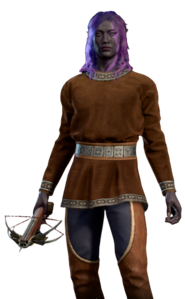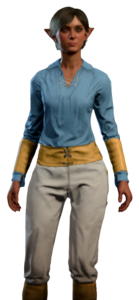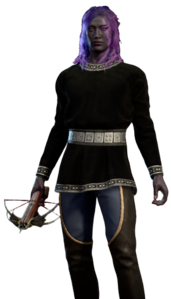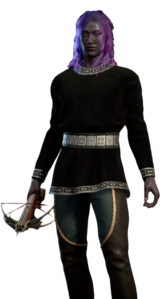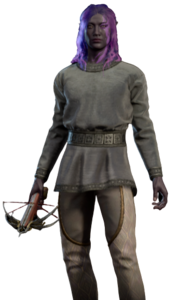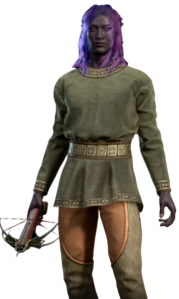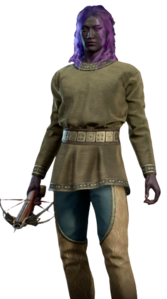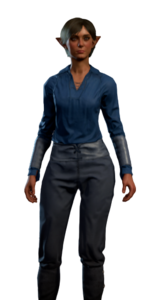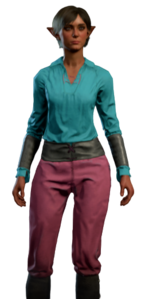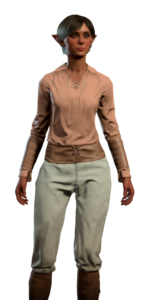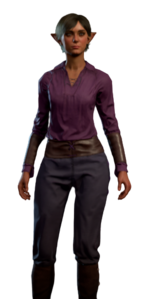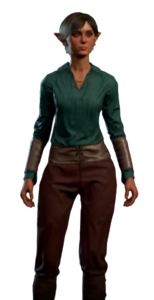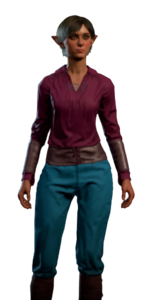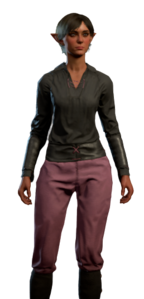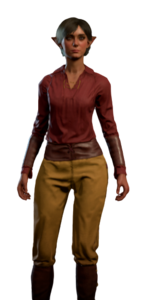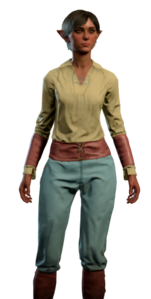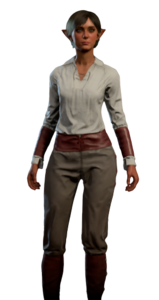Ad placeholder
Dyes: Difference between revisions
Jump to navigation
Jump to search
(→{{rare|Gallery}}: Added example image) |
|||
| Line 48: | Line 48: | ||
=== {{rare|Gallery}} === | === {{rare|Gallery}} === | ||
<gallery heights="200px"> | <gallery heights="200px"> | ||
File:Baby Blue and Gold - Homely Outfit-removebg-preview.png|[[Baby Blue and Gold Dye]] | |||
Dyed blackandazure.png|[[Black and Azure Dye]] | Dyed blackandazure.png|[[Black and Azure Dye]] | ||
Revision as of 02:21, 24 October 2023
Dyes are Consumables that can combined with various Equipment and Clothing items in the game to change their base colour to that of the Dye in question. The full list of dyes can be found:
Dyeing
- While in the inventory screen, Right-click the dye you want to use and after right clicking it select Combine in its list of options, afterwards drag the item that you want to be dyed into the empty box on the right side of the Combine Items menu and click on the Combine button on the bottom of the menu.
- The same dye used on different kinds of equipment can look wildly different from one another.
- Dye can be removed from an item using
 Dye Remover.
Dye Remover.
Uncommon Dyes
List of dyes
Gallery
Rare Dyes
List of dyes
 Baby Blue and Gold Dye
Baby Blue and Gold Dye Black and Azure Dye
Black and Azure Dye Black and Furnace Red Dye
Black and Furnace Red Dye Bloody Plum Dye
Bloody Plum Dye Brown Alabaster Dye
Brown Alabaster Dye Black and Jade Green Dye
Black and Jade Green Dye Black and Summer Green Dye
Black and Summer Green Dye Deep Lilac Dye
Deep Lilac Dye Harlequin Black and White Dye
Harlequin Black and White Dye Indigo Dye
Indigo Dye Lavender Dye
Lavender Dye Lime, Lemon, and Lichen Dye
Lime, Lemon, and Lichen Dye Mellow Fruit Dye
Mellow Fruit Dye Pale Pink Dye
Pale Pink Dye Pink and Leaf Green Dye
Pink and Leaf Green Dye Sage Green Dye
Sage Green Dye White and Scarlet Dye
White and Scarlet Dye